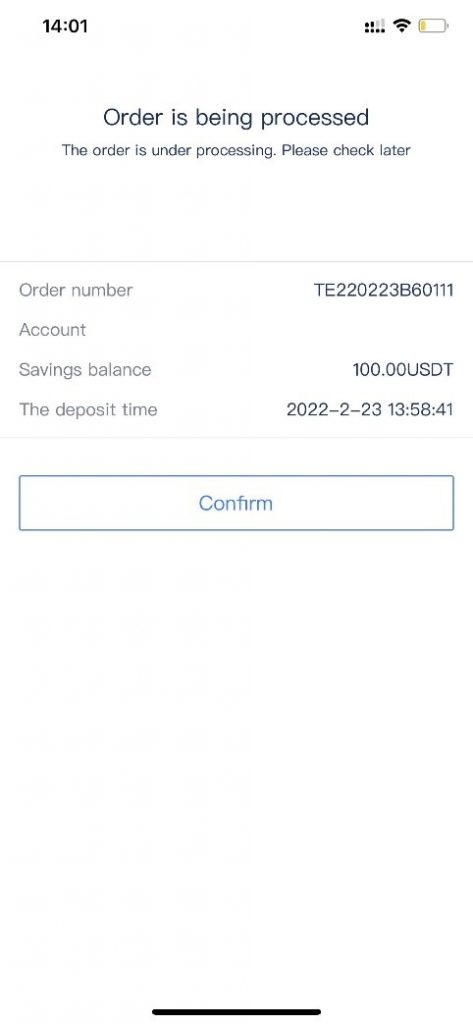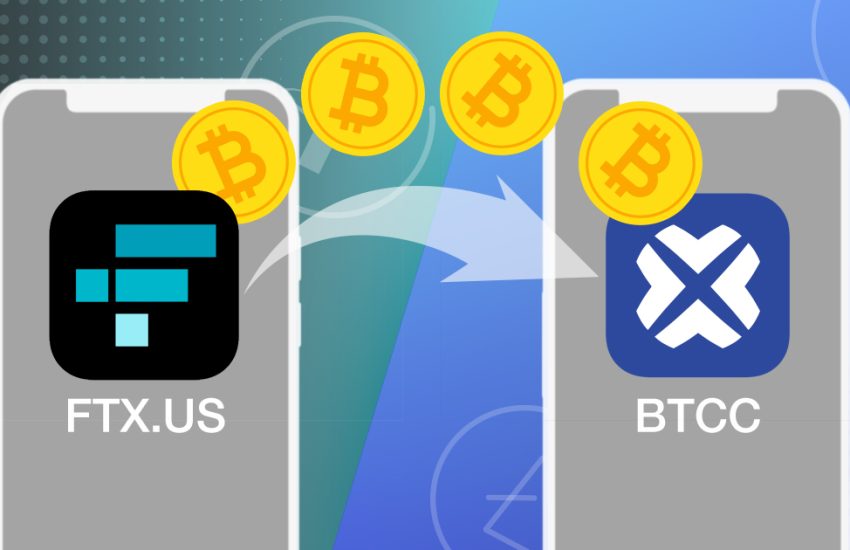How to buy crypto with MoonPay
Here’s how you can buy cryptocurrency with MoonPay on the BTCC app.
1. Tap Buy Crypto on the home page.
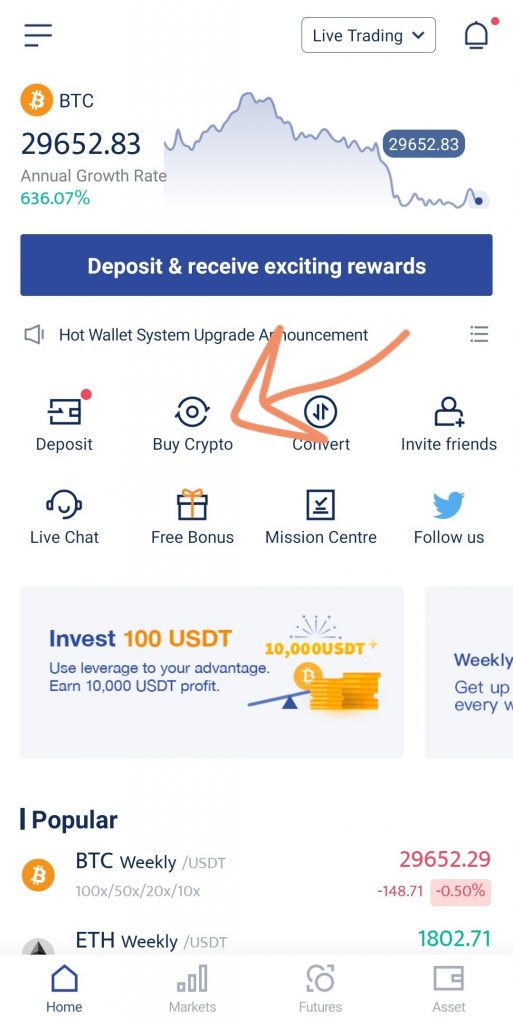
2. Enter your payment amount. On the list of service provider, choose MoonPay and tap Buy.
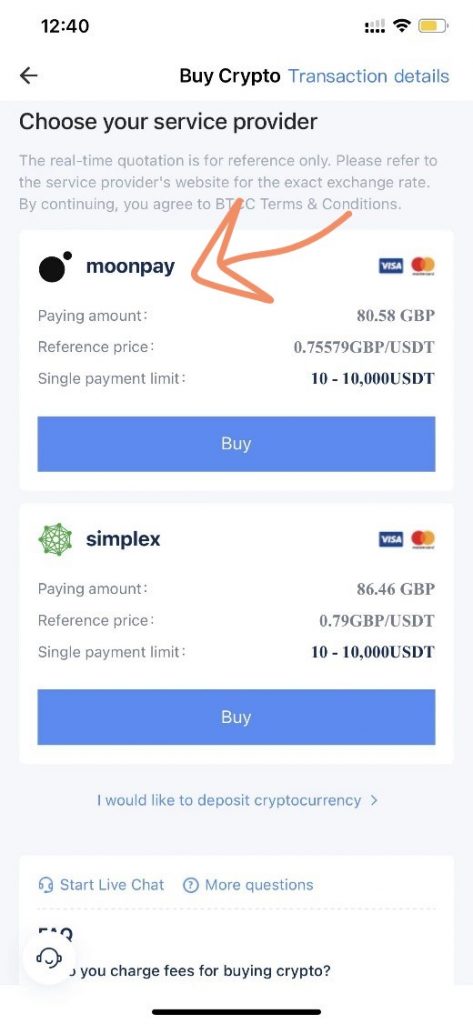
3. Fill in your personal information and enter your email address.
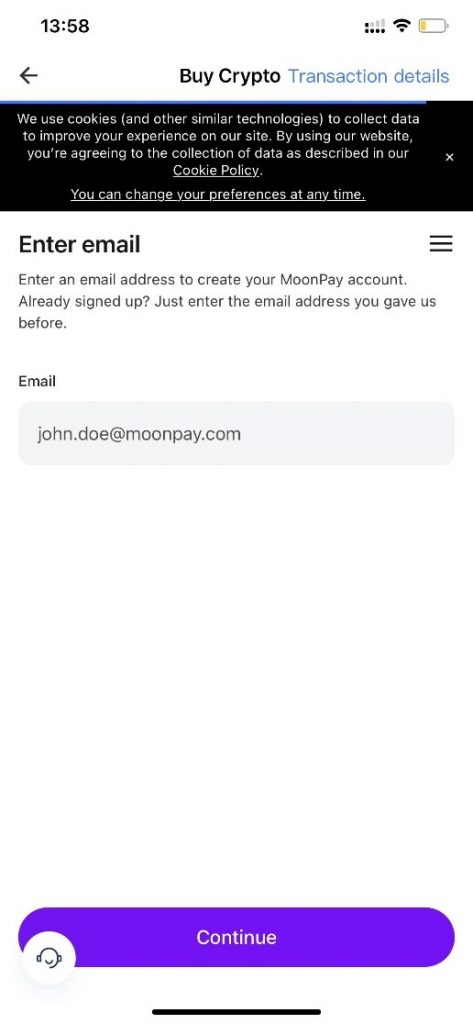
4. You will also need to upload your identity document for verification purposes. Select the document type and upload a photo of your document. Follow the requirements as listed on the page.
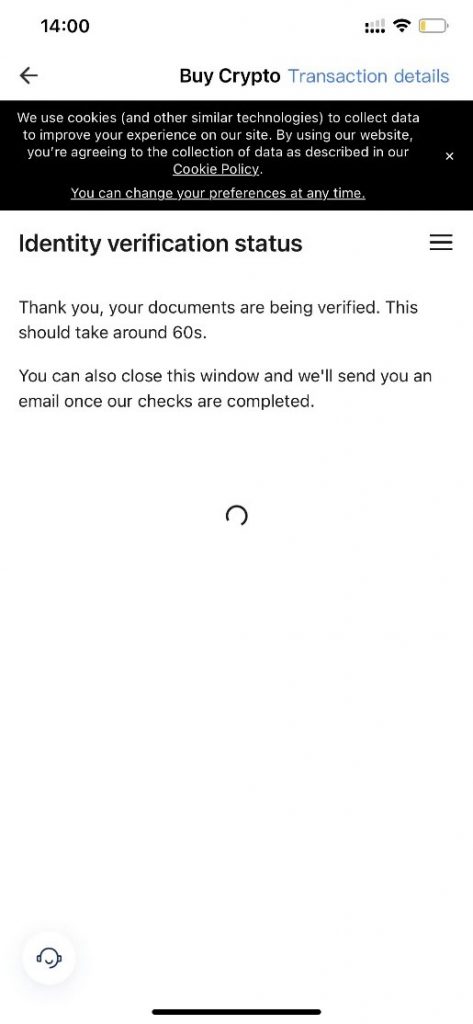
5. Make your payment by choosing your desired payment method. Then tap Buy Now.
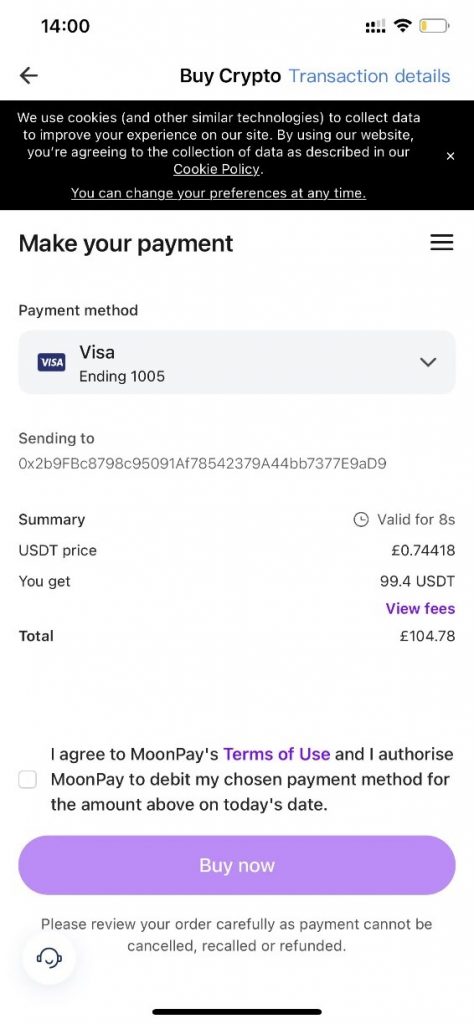
6. You’ll be taken to a page where you would see your payment details.
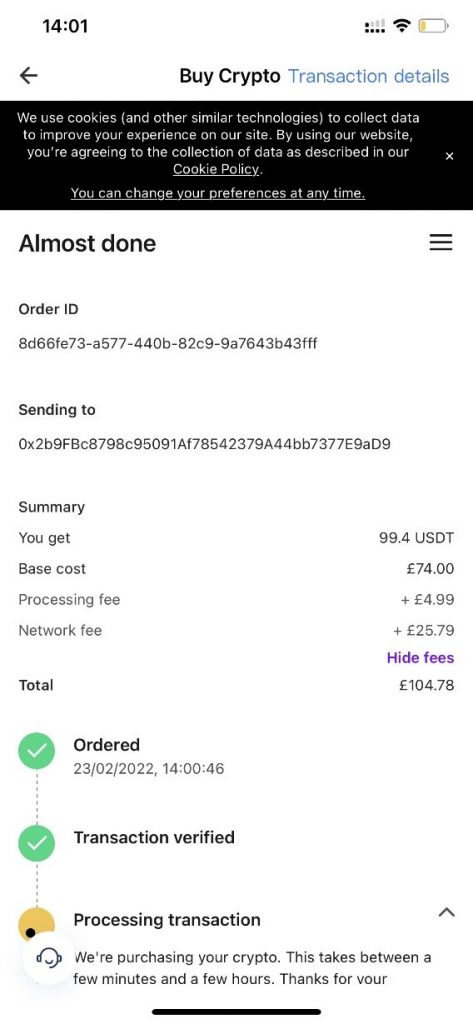
6. Tap Confirm to confirm the order. You can now go back to the BTCC app to wait for your funds to arrive.