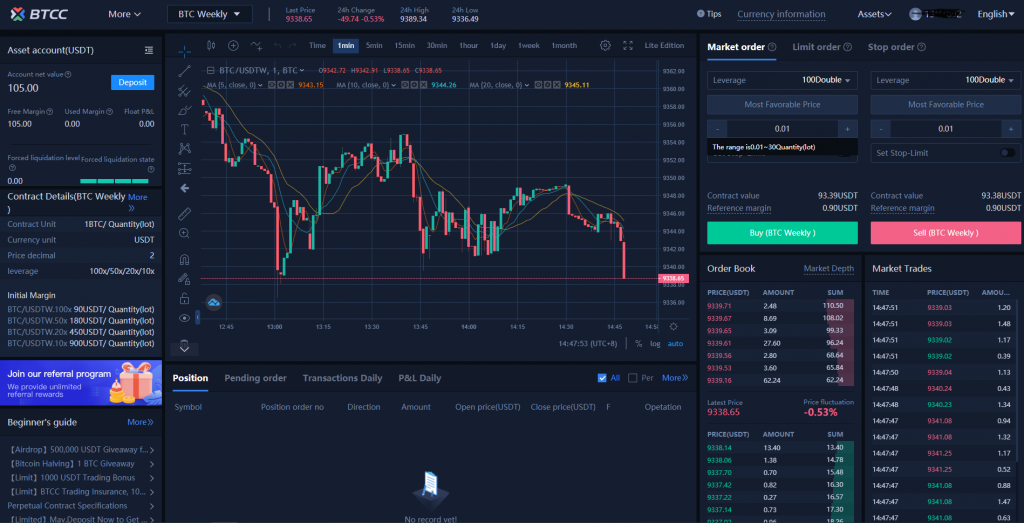How to Make Money by Trading Bitcoin Futures on BTCC
So you want to make money trading Bitcoin BTC futures? Let me guide you on how to do that on one of the pioneers and trusted crypto exchanges in the space, but let’s start with the basics.
It is called a Futures contract because two individuals agree to buy or sell an asset at an exact price and date in the future.
For example, Bob and Alice create a contract where they commit to trade one Bitcoin BTC for $10,000 at the end of the year. Let’s assume Bob initiate a buy order, Alice must sell one BTC to him at the settlement date for the agreed price ($10K).
So what does this mean?
If the Bitcoin BTC price trades at $11,300 at the end of the year, Alice must sell to Bob at the closing price, consequently paying more than the contract price ($10K) and losing money. Bob, on the other hand, makes a profit since he now pays less than the actual market value.
Conversely, if the BTC price closed at say $9K below $10K at the settlement date, Alice makes a profit and Bob losses.
Bob can buy multiple futures contracts before they expire, and he can either hold them till the settlement date or sell them to someone else for a short term profit.
Now let’s move on to identify BTCC variants of futures contracts.
An Overview of BTCC Trading Products
- Perpetual Contracts
- Weekly Contracts
Perpetual Contracts
BTCC Perpetual contracts, unlike regular futures contracts, do not have an expiration time, otherwise known as holding period. Without a settlement date, the Perpetual Futures contract is left to the traders’ discretion. He can hold the position for a duration based on his choice as long as the minimum requirements are met.
Cryptocurrency products offered include Bitcoin BTC, Ethereum ETH, EOS, Litecoin LTC, Bitcoin Cash BCH, Ripple XRP, Cardano ADA, and DASH, which can all be traded at a maximum leverage of 100X, 50X, 20X, and 10X respectively.
Understanding concepts such as Initial Margin, Leverage, and Liquidation level will make for a better understanding of risk management when trading a perpetual futures contract.
The chart below shows more details of the BTCC Perpetual Contract.
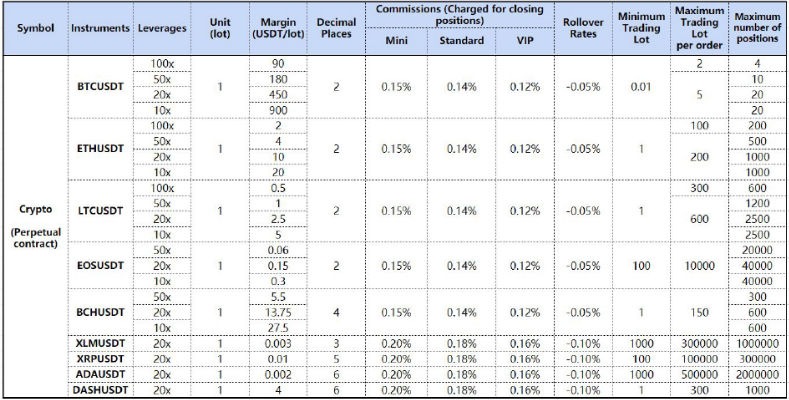
Weekly Contracts
The weekly Futures contract of BTCC is similar to the traditional futures contracts except that the trading hours are between 09:00 Sunday to 05:00 the following Sunday, i.e., a week.
BTCC’s weekly contracts do not attract rollover fees, and it comes with a commission rate cut, up to 50% when compared to the perpetual contract.
The chart below shows more details of the BTCC Weekly Contract.
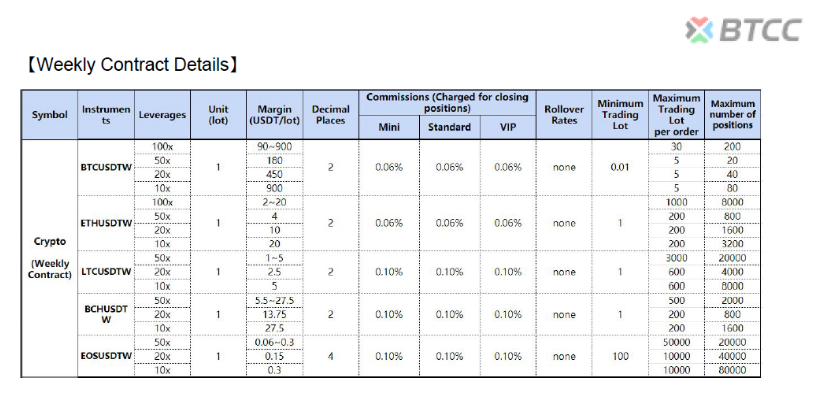
BTCC CFD Trading on the Web Platform
- Register/Signup Website
- Deposit Fund or Try out a Demo Account
To get started, you have to first register for a Futures trading account at https://www.btcc.com
Traders can register using either their mobile number or their email address, upon which you’ll be prompted to verify your email or phone number.
Mobile Signup
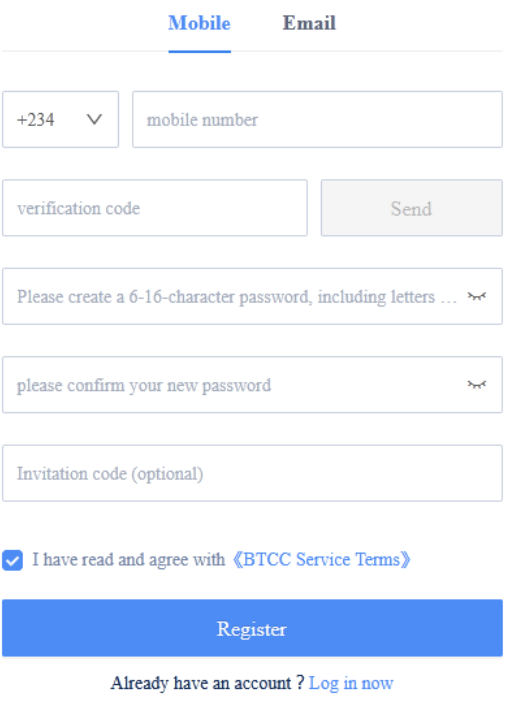
Email Signup
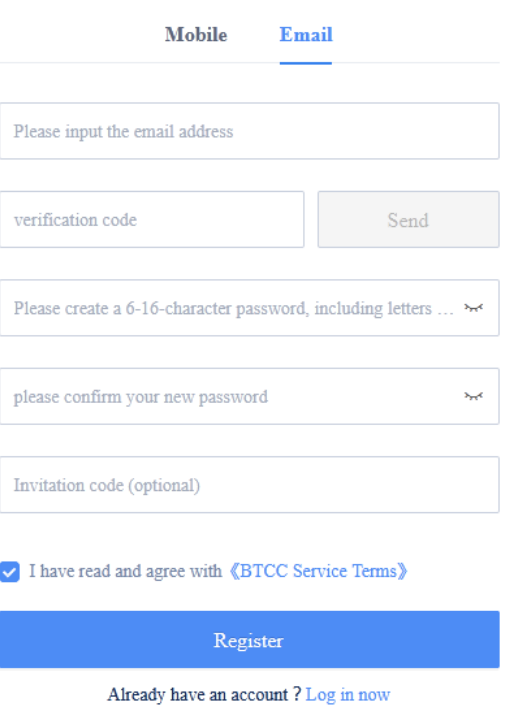
Upon entering your email address or phone number, a verification number will be sent to your provided email address after you click the send button, which you can enter into the provided input field and continue the registration process.
Deposit Fund or Try out a Demo Account
After completing the registration process, you can click on the Trading button at the top left corner of the home page, after the BTCC logo where you can analyze different crypto assets, and make a deposit.
BTCC offers a 10% deposit bonus for initial deposits up to 200.00 USDT, alongside other promotions.

Overview of the Trade Terminal, Main and Sub Windows
Clicking the Trade button on the BTCC website opens you to the web-based trade terminal with the Asset account and Contract Detail panels on the left; and order types, order book, and Market Trades on the right.
- Charts, Technical Indicators, and Time Frames

BTCCs’ trading terminal window is powered by Tradingview, a popular trading and charting tool for technical traders and analysts.
The Left panel of the trading terminal encapsulates the cursor tools, trend line tools, Gann & Fibonacci Tools, Geometric Shapes, Annotation tools, Patterns, Prediction & Measurement tools, icons, and measuring tools.
Different chart types, from candlesticks, bars, Heiken Ashi, Area, Line charts alongside Technical indicators, and different time frames can be found on the top horizontal panel of the terminal window.
Taking Your First Trade
- Select Order Type (Market Order, Limit Order, Stop Order)
- Select Buy (Long) or Sell (Short) order
- Select the Leverage ratio
- Select Lot Size
- Set Stop Loss and Take Profit
- Closing Open Orders
Select Order Type (Market Order, Limit Order, Stop Order)
There are three order types available to traders when entering a trade on either a Perpetual contract or a daily/ weekly futures contract.
They are market Order, otherwise called Instant Order, Limit Order, and Stop Order.
The last two order types are pending orders, while the first is an Instant order.
Market Order:
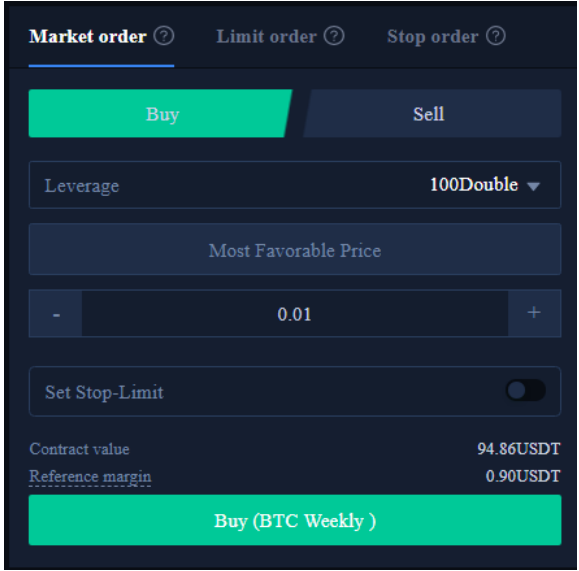
Selecting the market order, you can easily initiate an instant buy or sell order for a perpetual contract or a weekly/daily contract at the available market price.
The above window allows you to choose suitable leverage based on your trading strategy, from 100 X to a minimum of 10X.
If you’re just starting, I’ll suggest you start with a 10X leverage, as leverage is a function of your risk. The higher the leverage, the more and quickly exposed your capital, which serves as collateral becomes when trades do not go as initially planned.
The next input fields allow you to set your desired lot size and toggle between instant market order or a pending stop or limit order, which will look at in a moment. The minimum allowable lot size varies depending on the chosen crypto pair, check the tables attached earlier for more details on BTCC’s perpetual and weekly.
Limit Order:
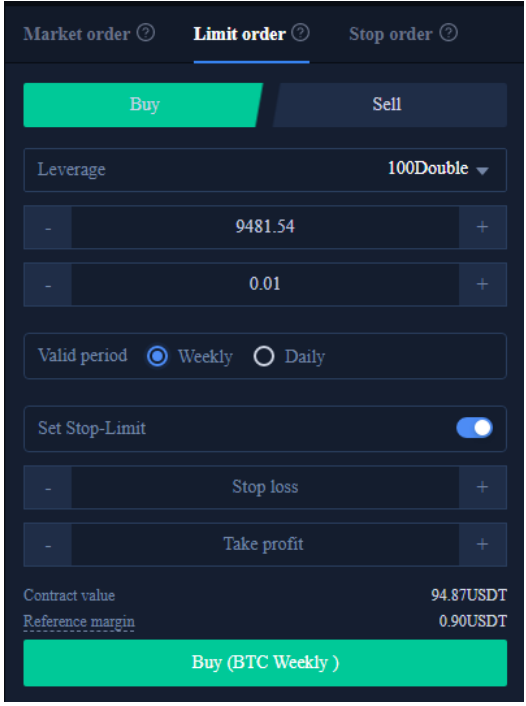
Limit orders are initialized pending orders when a trader anticipates that an asset class may bounce off a specified price level, which is generally considered support or resistance.
The trade is only active or lives when the market price gets to the analyzed buy limit or sell limit price set by the trader.
Once the stop-limit toggle switch is activated, a trader can set a validity period or expiration period for the trade, which can be weekly or daily for a regular futures contract with the expiration period. The stop-loss and take-profit price levels can then be set after choosing the desired leverage and lot size, as shown above.
Stop Order:
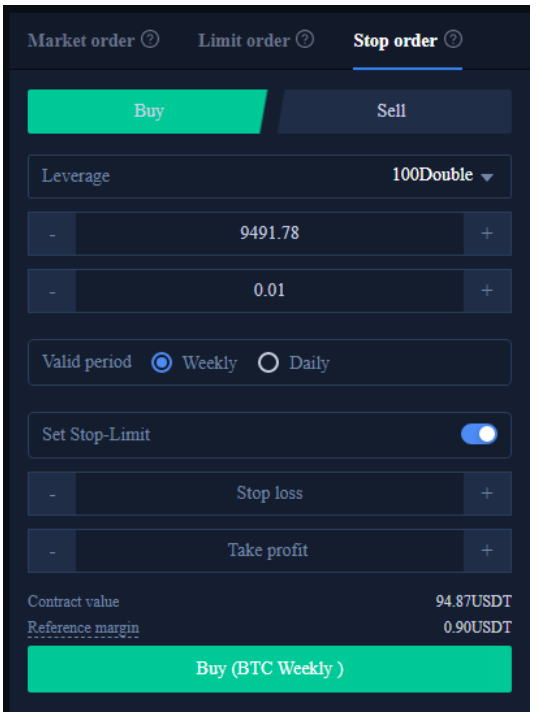
Stop orders are also pending orders set when a trader anticipates that an asset may break above or below a specific market price considered as support or resistance in the future, which activates the trade.
The trade switches from a pending to a live buy or sells order of perpetual or regular contract if the price gets to the set pending price level.
Understanding how to initialize trades on the BTCC platform is a first step towards learning to make money trading Bitcoin BTC Futures on the BTCC exchange platform.
Closing Open Orders:

All opened positions, pending orders, and transactions can be found at the bottom tab of the terminal window, where you can modify stop loss/take profit targets or simply close open orders in profit.
Now, with a basic understanding of how things work, the next step is to introduce you to an easy to follow trading approach, where we learn how to identifying support and resistance zones in a trend.
Bonus: Technical Analysis
Identify Trend Reversals, Significant Support and reversal Levels following the Charles Dow Theory
Charles Dow was a famous analyst who came up with some basic rules to identify trend reversals. The rule goes like this:
First, we must recognize the current trend. While entering trades in the direction of the trend, we then move on to identify significant resistance and support levels, which can be higher peaks and higher troughs in a bullish trend, and lower tops/peaks, and lower valley/troughs in a bearish trend.
Let’s consider the trend reversal from the image illustration below.
Bullish to Bearish Trend Reversal

Upon establishing a bullish trend, buy a price close above significant resistance, and the time series of the BTCUSD forming higher troughs and higher peaks, we wait for a price close below significant support.
Again moving from left to right, notice how the bullish trend failed to establish a new price peak. Instead, the price closed below significant support, signaling a conclusion of the bullish trend cycle and the start of a bearish trend cycle.
Short sell trade of a perpetual futures contract or a daily/weekly futures contract can be initialized after setting the stop loss and take profit levels, or expiration period.
Bearish to Bullish Trend Reversal

First, a bearish trend is confirmed as the price of the BTCUSD makes lower troughs and lower peaks, after a break below a significant support level moving from left to right on the above chart.
As the time series continued, the BTCUSD failed to establish a new low and instead closed above a significant resistance level, indicating that the bearish trend has ended, and we should get set for a bullish trend.
At this point, we should exit all our short sell positions on the BTCUSD and enter into a long buy order after the price close above significant resistance.
Conclusion
There are more complex approaches to making money trading BTC Futures, which may involve technical indicators and algorithms.
However, following the guide in this post, observing proper risk management, the Dow trend Theory, and reinforcing them into new habits, can be rewarding. You can also be confident to make consistent profits while trading BTC futures on the BTCC exchange.
Keep it simple.