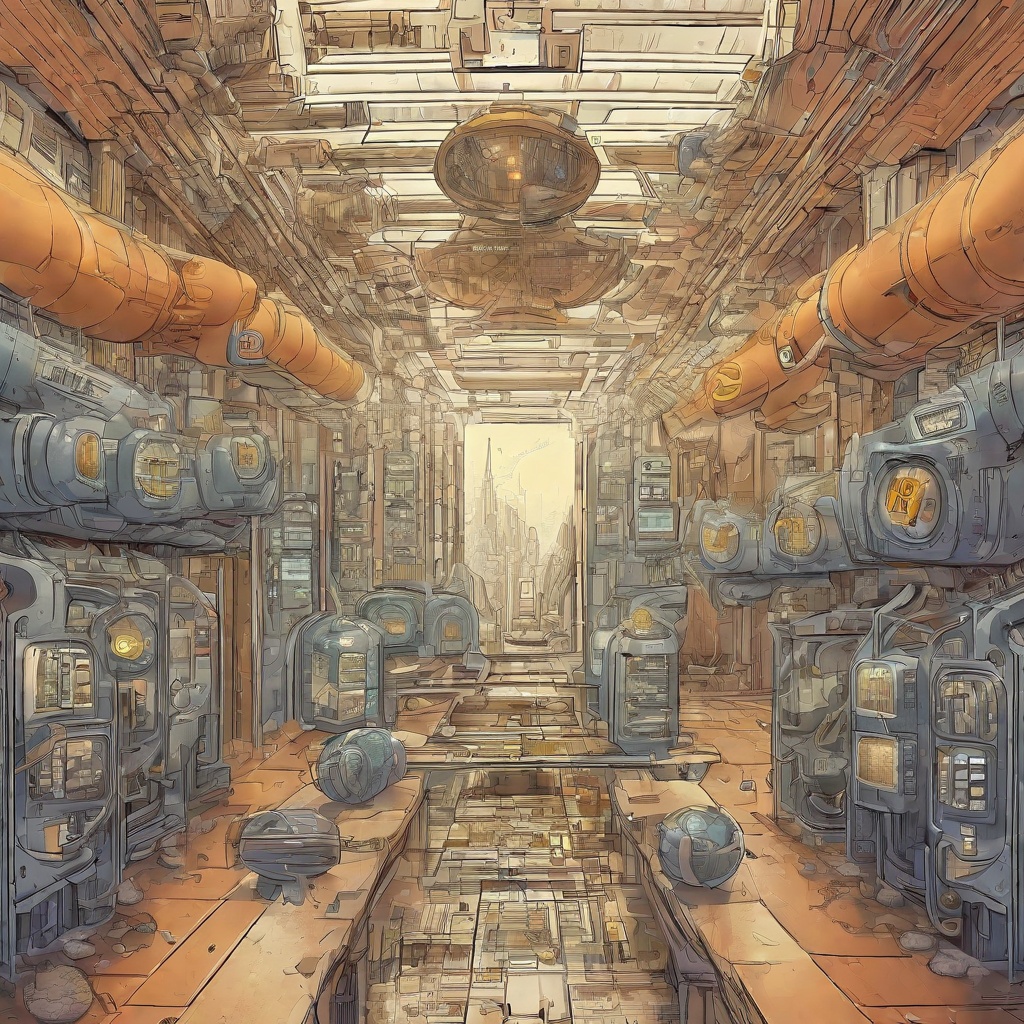How do I get a 1099 & 8949 from Coinbase?
Are you looking to file your taxes and need to obtain a 1099 and 8949 form from Coinbase? It's important to report your cryptocurrency transactions accurately to the IRS. Here's a quick guide on how to go about it: First, log into your Coinbase account and navigate to the "Accounts" section. From there, you'll want to find the "Taxes" tab. Depending on your location and the types of transactions you've made, Coinbase may have automatically generated a 1099-K or 1099-MISC form for you. However, keep in mind that Coinbase does not generate Form 8949 or Schedule D, which are necessary for reporting gains and losses from cryptocurrency sales. If you don't see a 1099 form in your account, you may need to request one from Coinbase. To do this, you can contact their customer support team and provide them with the necessary information to verify your identity. They will then review your account and provide you with the necessary forms. It's also important to note that Coinbase may not be able to provide all the information you need for your tax filing. For example, if you've made trades on other exchanges or platforms, you'll need to gather that information separately. Additionally, you'll need to calculate your gains and losses for each trade using Form 8949 and then transfer that information to Schedule D. In summary, obtaining a 1099 and 8949 from Coinbase involves logging into your account, checking the Taxes tab, and potentially requesting forms from customer support. However, you'll also need to gather information from other sources and manually calculate your gains and losses for your tax filing.