Recommended
A Guide to Transfer Your Crypto From CEX.io to BTCC
Are you looking to trade futures on BTCC but don’t have any crypto in your account? Here’s a complete guide on how you can transfer your assets from CEX.io to BTCC.
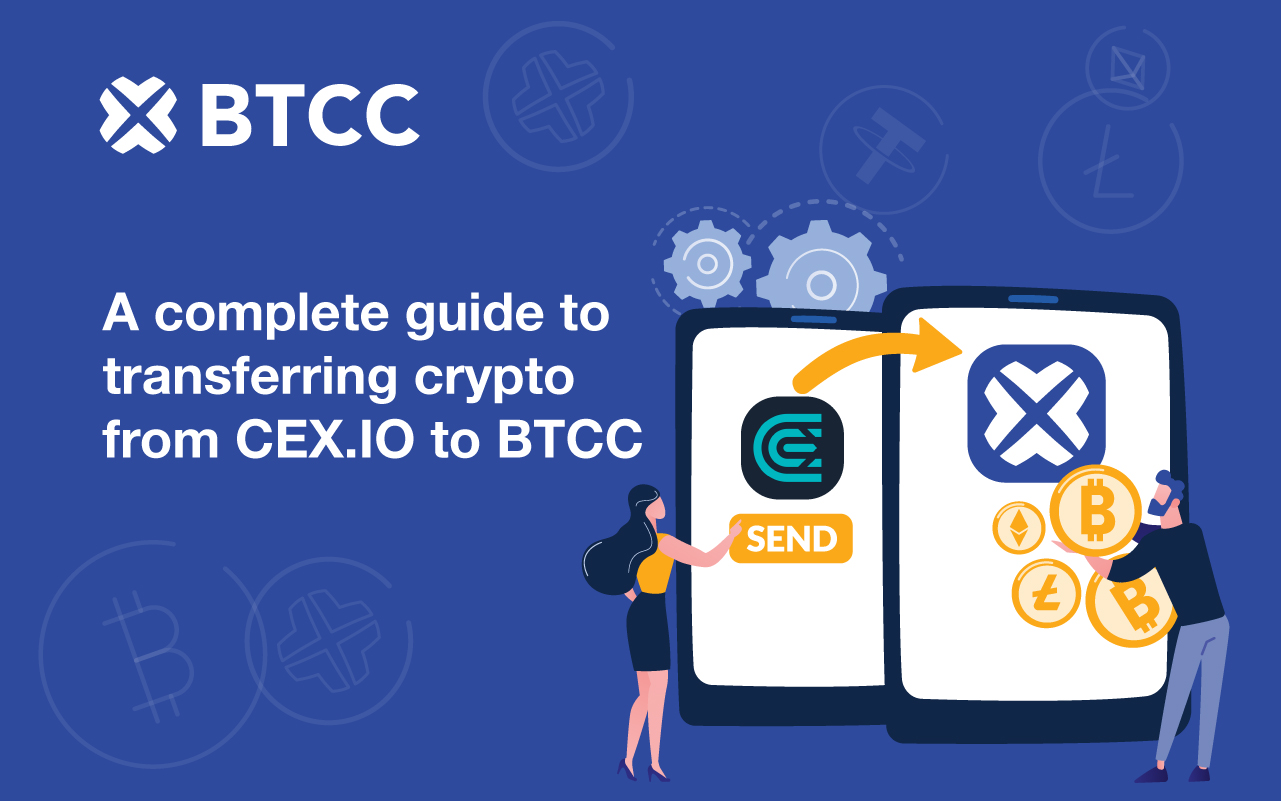
Registration takes less than a minute
If you don’t have an account yet, register one for free now. If you’re unsure about the whole signup process, check out this ultimate guide on how to register on our platform.
| Download App for Android | Download App for iOS |
Transfer your crypto from CEX.io to BTCC
Step 1. Go to the BTCC app. Tap the Deposit icon.
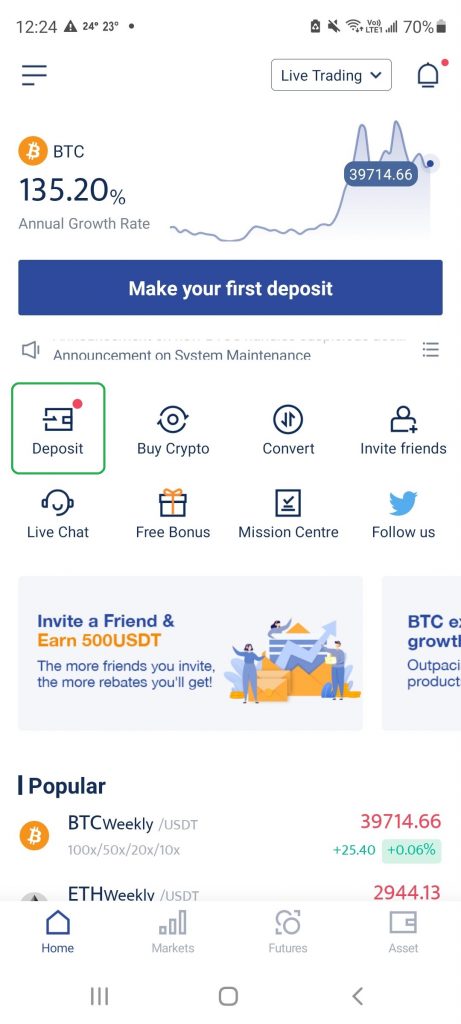
Step 2. Select the deposit currency. In this case, we will demonstrate how to deposit XRP.
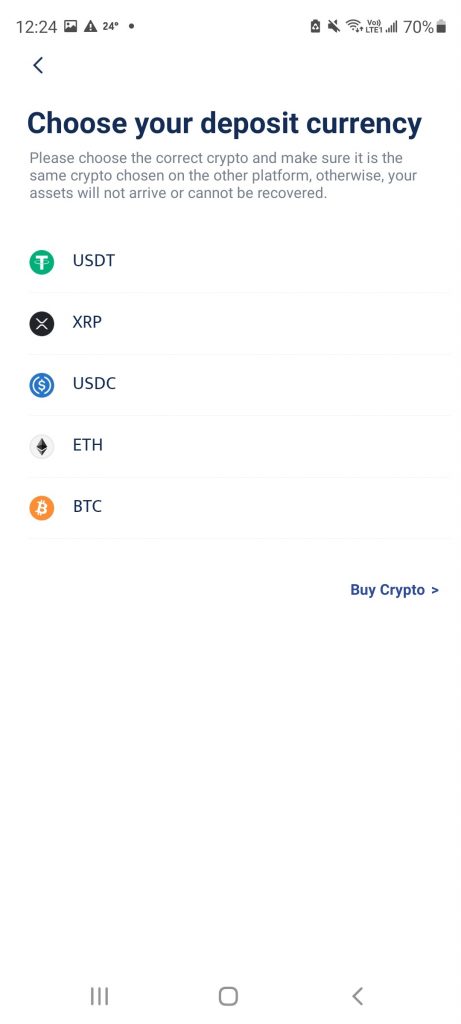
Step 3. Choose the network of your crypto.
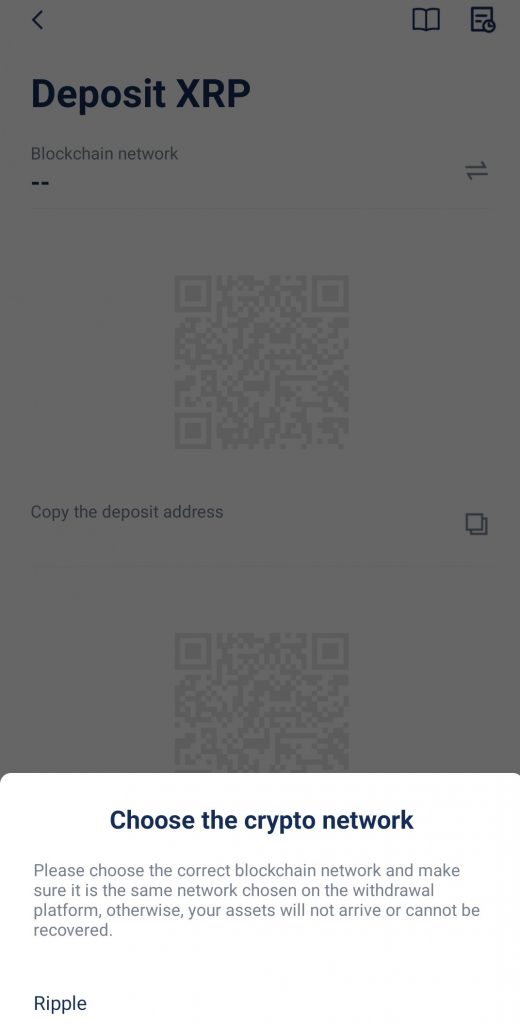
Step 4. Just a reminder to make sure you copy both the wallet address and destination tag correctly if you are depositing XRP.
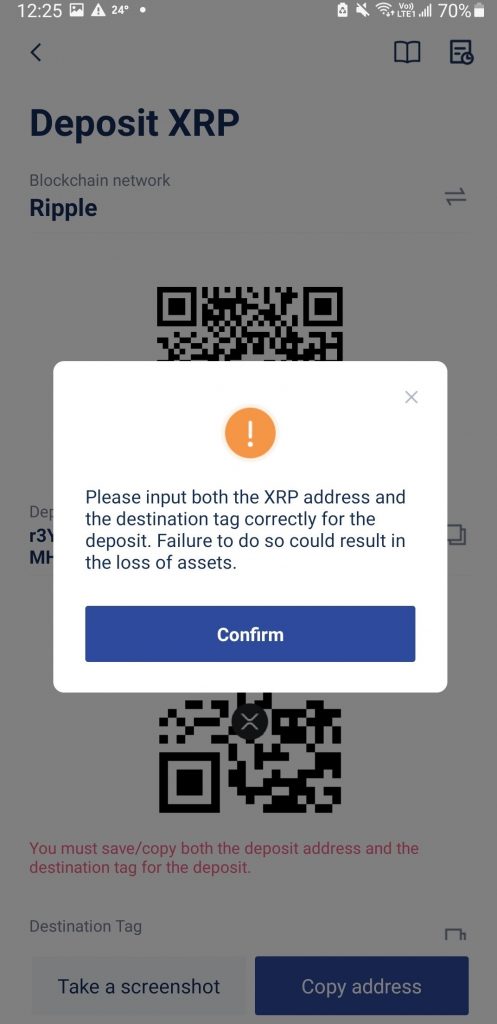
Step 5. Tap the Copy icons to save both the XRP address and the destination tag.

Step 6. Leave the BTCC app for now and open the CEX.io app. Go to the withdrawal page. Tap Add New Address.
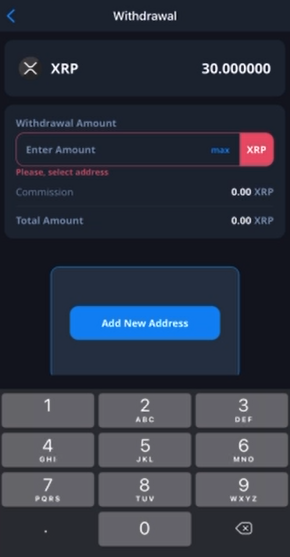
Step 7. Create a name for this wallet. You can name it as ‘BTCC’. Then paste the wallet address and the destination tag that you have saved earlier in the corresponding fields.
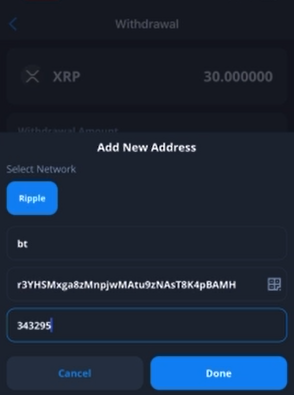
Step 8. Input the amount for withdrawal. Then select the BTCC wallet. Tap Withdraw.
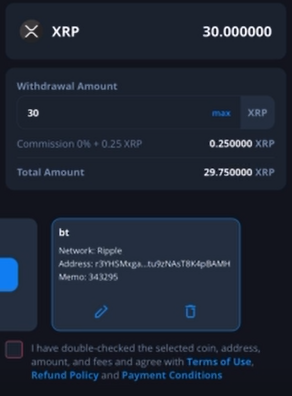
Step 9. Complete the 2FA verification on the CEX.io app. Then you should see a confirmation showing that your withdrawal request has been accepted. After deducting the commission for withdrawal, an amount of 29.75XRP should be withdrawn and transferred to your BTCC account.
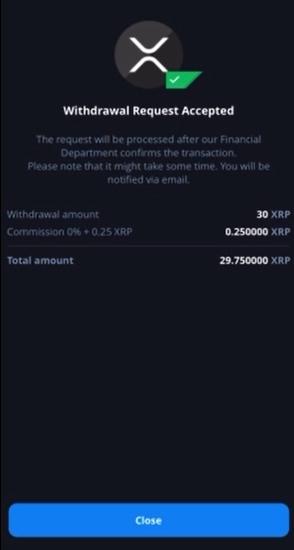
Step 10. Go back to the BTCC app. Go to the Assets page and tap at the top right corner. Voilà! You should be able to see your deposit in your account.
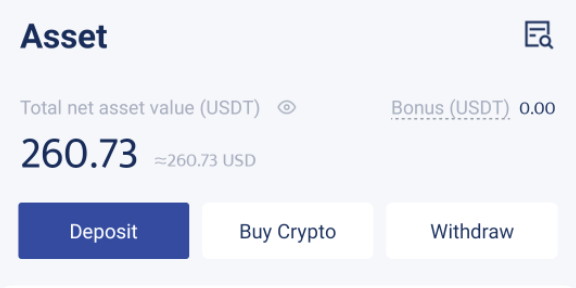
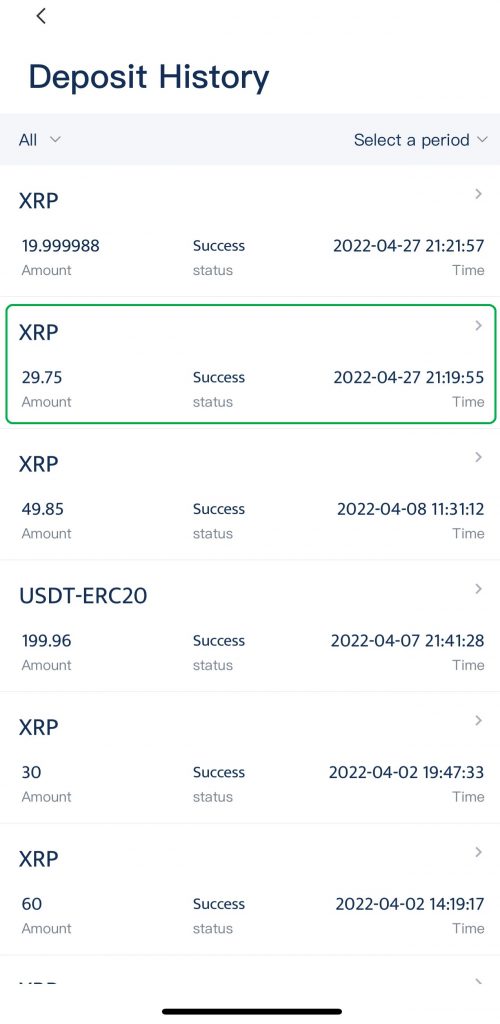
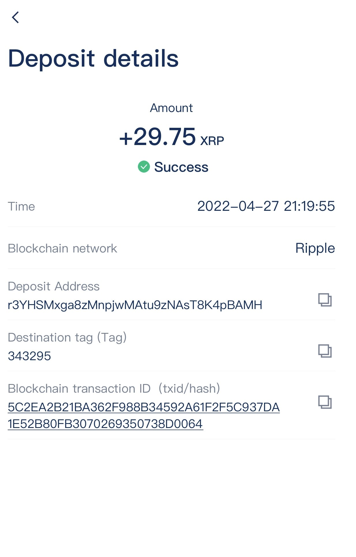
Most withdrawals take place instantly. If you do not see it in your account, please contact our customer service team via Live Chat for assistance.
Register now to begin your crypto journey
Download the BTCC app via App Store or Google Play
Follow us
Scan to download
- Terms & Agreement
- Customer Service
- Online Customer Support
- Report an Issue
- [email protected]
- [email protected]
Quick Links
Risk warning: Digital asset trading is an emerging industry with bright prospects, but it also comes with huge risks as it is a new market. The risk is especially high in leveraged trading since leverage magnifies profits and amplifies risks at the same time. Please make sure you have a thorough understanding of the industry, the leveraged trading models, and the rules of trading before opening a position. Additionally, we strongly recommend that you identify your risk tolerance and only accept the risks you are willing to take. All trading involves risks, so you must be cautious when entering the market.
The world’s longest-running cryptocurrency exchange since 2011 © 2011-2025 BTCC.com. All rights reserved


Comments
Leave a comment
Your email address will not be published. Required fields are marked with an asterisk (*).
Comment*
Name*
Email address*