Recommended
Guide For Dummies: How to Buy Ripple Token (XRP) Easily?
“How to buy XRP in the United States” is trending on Google as investors investigate purchasing the cryptocurrency token of the Ripple network. However, XRP is not as widely accessible as it formerly was.
Due to the Securities and Exchange Commission’s (SEC) lawsuit against Ripple Labs (the creators of XRP), Coinbase has removed XRP from its cryptocurrency offering. Currently, you cannot buy XRP on Coinbase, but there is a legal workaround that will allow you to do so.
How to Buy Ripple Token (XRP)
As of this writing, Coinbase does not offer direct XRP purchases. Coinbase banned XRP trading on January 19 after the SEC accused Ripple Labs of illegally generating over $1.3 billion in profits by issuing unregistered digital asset securities.
Ripple Labs contends that XRP is not a security and should therefore be exonerated. Despite the ongoing conflict between Ripple Labs and the SEC, some crypto investors are still eager to purchase XRP. If you want to invest in XRP, in addition to spot trading, you can also buy and sell XRP margin trading to earn. Compared with spot trading, the advantage of margin trading is that it allows you to earn, it doesn’t matter whether the price of XRP rises or falls. Besides, margin trading allows you to add leverage and trade with little amount of asset.
Note: Before diving into this guide, make sure you’re download the BTCC app and get onboarded.
| Download App for Android | Download App for iOS |
How to Trade XRP Perpetual Contract?
STEP 1: Register a free trading account and log in
STEP 2: Choose the type of XRP margin trading
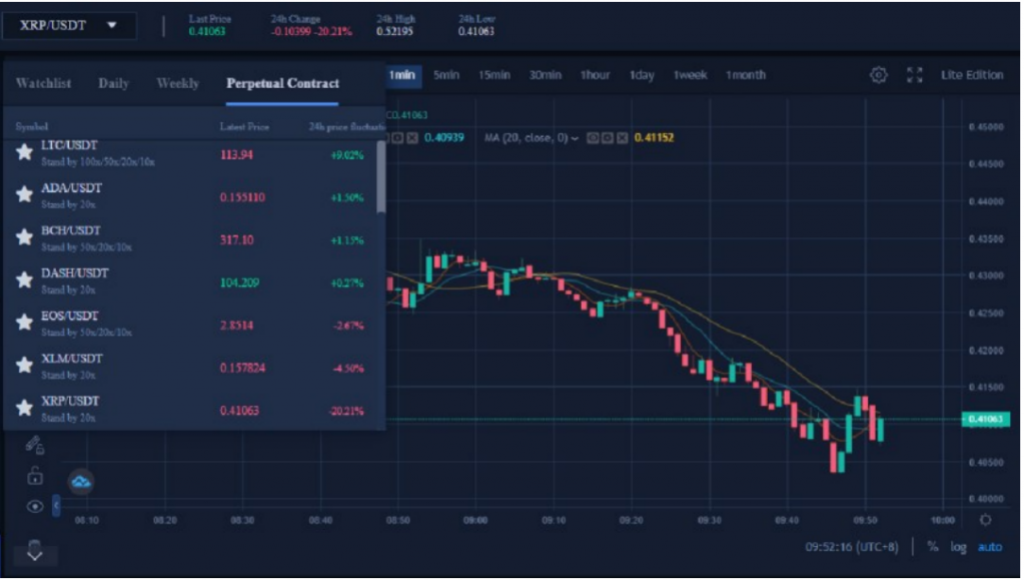
STEP 3: Select the BTCC margin trading order type
BTCC margin trading orders are divided into market orders, limit orders and stop loss orders.
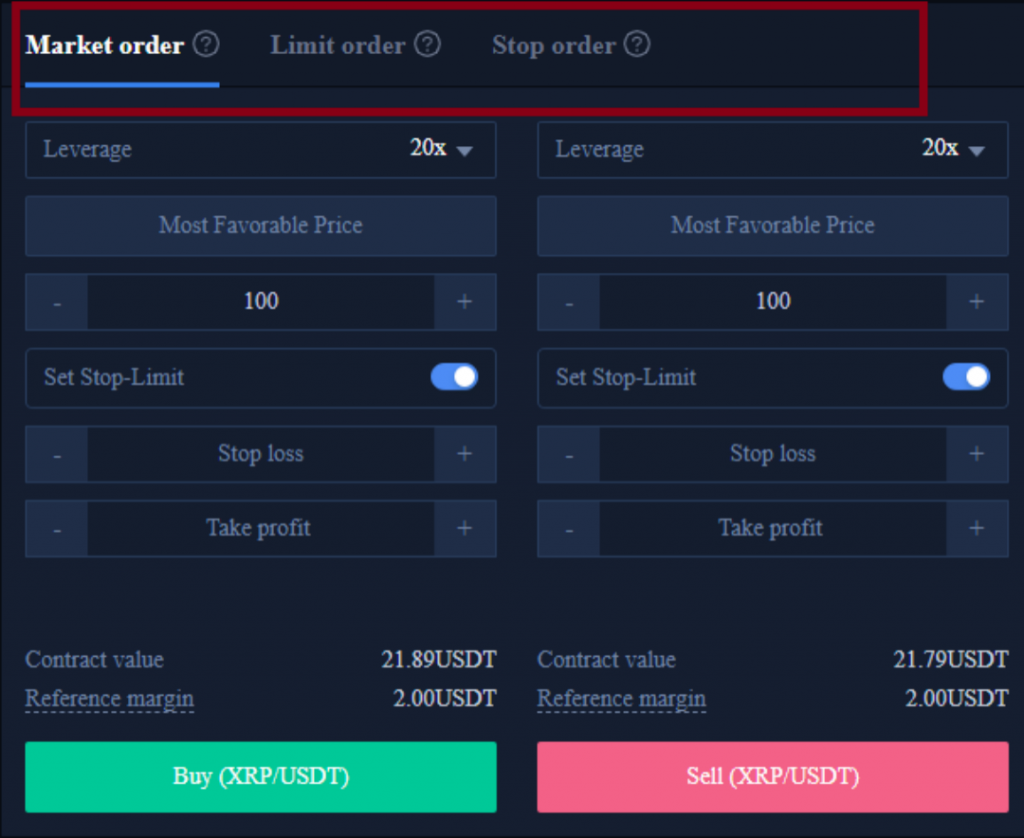
·Market orders: Users place orders at the best price in the current market to achieve fast trading.
·Limit order: A limit order is used to copy the top/bottom, and refers to a buy/sell price set by the user. After the market reaches the limit price, the margin trading can be executed.
·Stop Order: A stop order is an advanced limit order, and users can customize a buy/sell price. After the market reaches the limit price, the margin trading can be executed.
STEP 4: Choose the 20x XRP perpetual contract
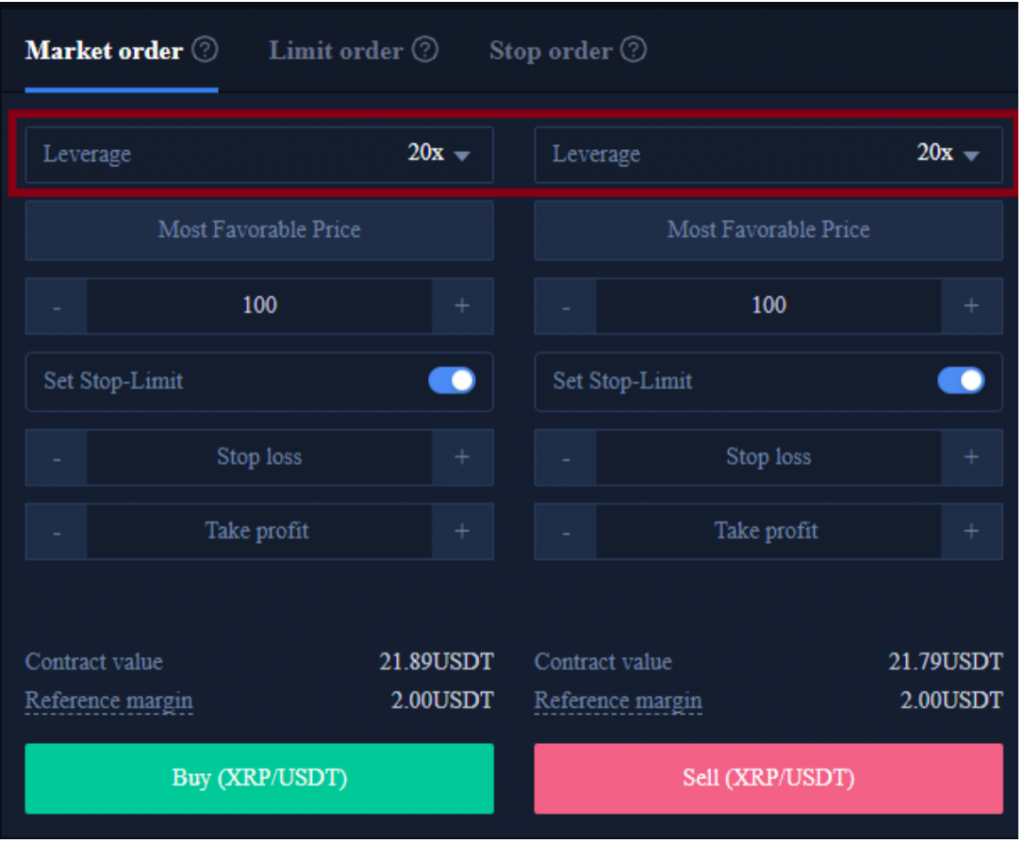
STEP 5: Choose the lot size
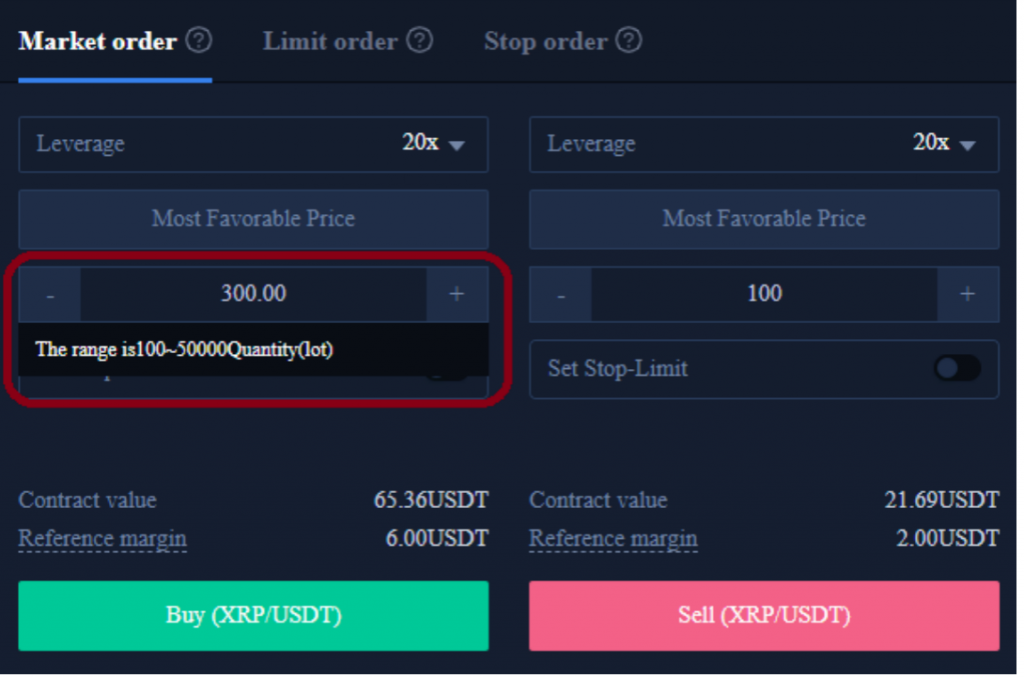
The XRP trading unit at BTCC allow user to choose the number of lots based on their investment situation, and the range can be selected from 100 to 50000 lots. There are real-time contract values and reference margins below.
STEP 6. Set the take profit and stop loss price
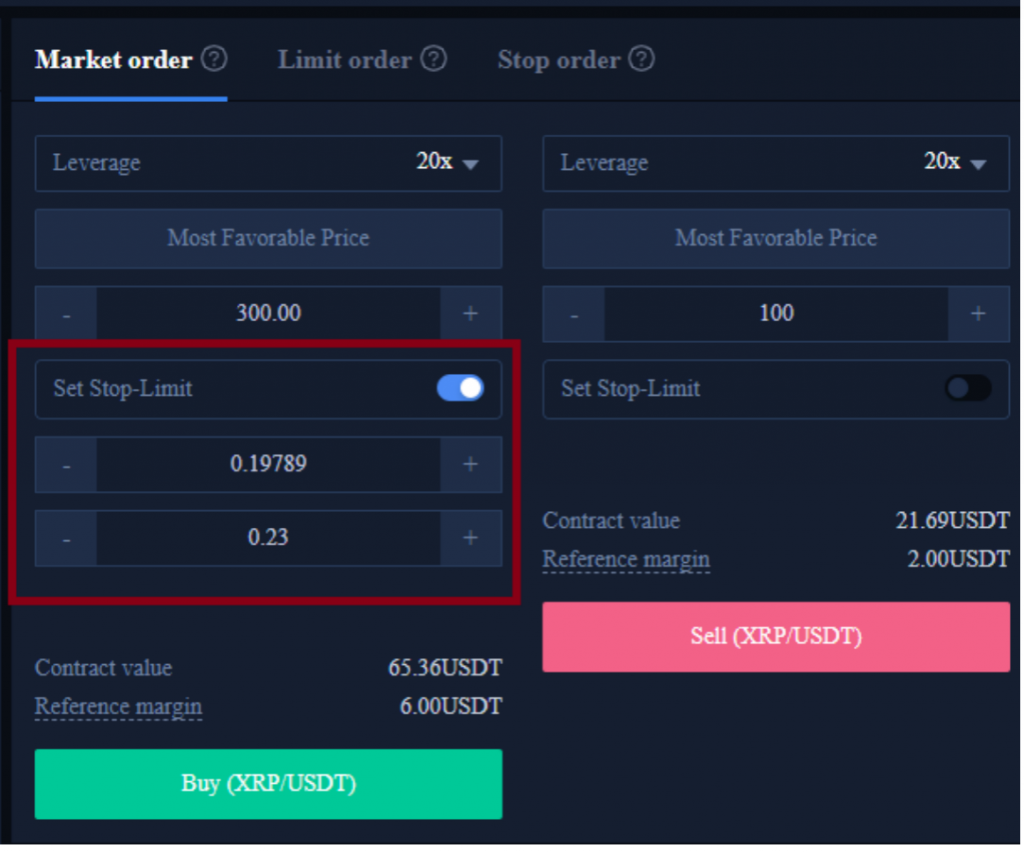
Market orders, limit orders and stop orders all need to set a take-profit and stop-loss price. The difference is that market orders can be executed immediately at the best price, while limit orders and stop orders need to be set for the same day or a week.
STEP 7. Choose price direction:Buy when bullish, Sell when bearish
After setting the basic data information, users can choose to buy (open long) or sell (open short) after entering their ideal price. Note that the price cannot be higher or lower than the highest buying price or lowest selling price of the platform. Click the buy or sell button, and the XRP order is completed.
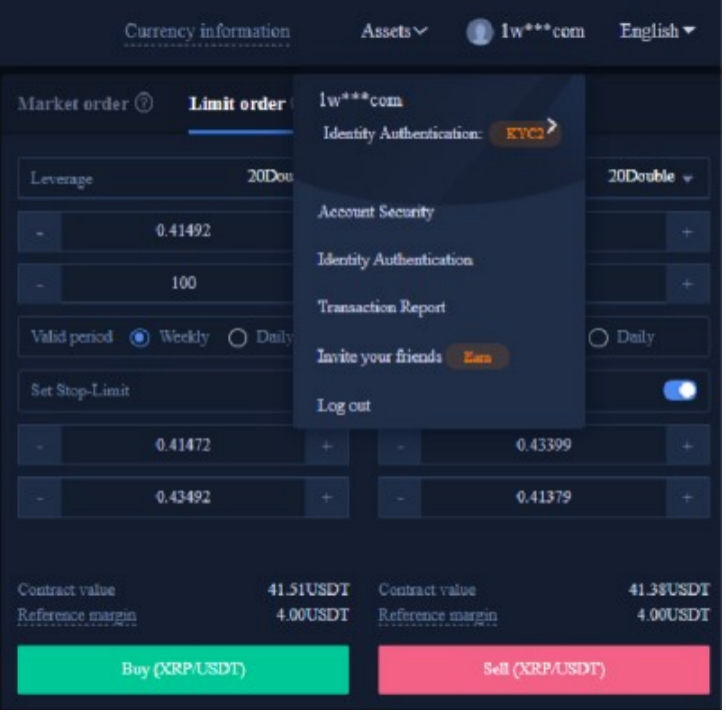
Finally, after the margin trading is completed, it will be displayed at the bottom of the position page; if there is no trading to be executed, it will be displayed at the bottom of the pending order page.
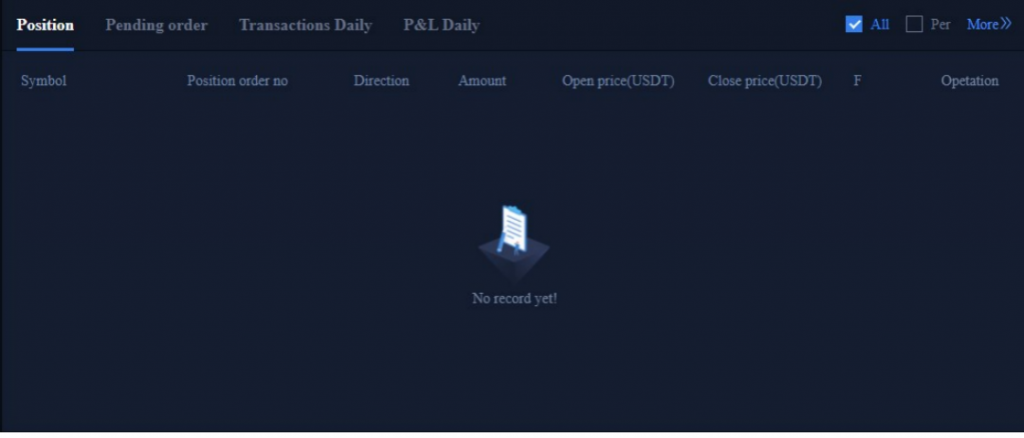
For more orders information, you can click on the margin trading report at the top right of the page to view.
At this point, you have completed the XRP margin trading. If you have further inquiries, please contact the online customer service.
Register and Start your Crypto Journey Now!
Register now to begin your crypto journey
Download the BTCC app via App Store or Google Play
Follow us
Scan to download
- Terms & Agreement
- Customer Service
- Online Customer Support
- Report an Issue
- [email protected]
- [email protected]
Quick Links
Risk warning: Digital asset trading is an emerging industry with bright prospects, but it also comes with huge risks as it is a new market. The risk is especially high in leveraged trading since leverage magnifies profits and amplifies risks at the same time. Please make sure you have a thorough understanding of the industry, the leveraged trading models, and the rules of trading before opening a position. Additionally, we strongly recommend that you identify your risk tolerance and only accept the risks you are willing to take. All trading involves risks, so you must be cautious when entering the market.
The world’s longest-running cryptocurrency exchange since 2011 © 2011-2025 BTCC.com. All rights reserved

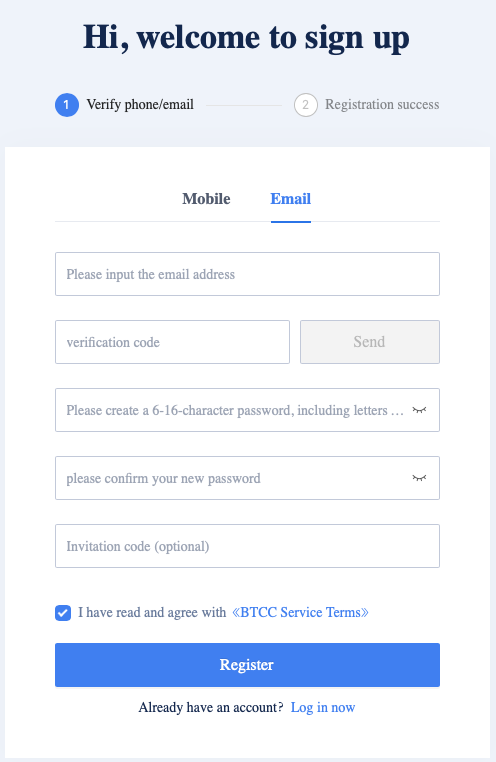

Comments
Leave a comment
Your email address will not be published. Required fields are marked with an asterisk (*).
Comment*
Name*
Email address*