Recommended
Aptos Airdrop Round 2: How to Participate in the Next Aptos Airdrop?
While the official eligibility criteria for the Aptos airdrop are not disclosed just yet, there are steps you can take to boost your chances of becoming eligible. In this article we’ll give a simple step-by-step guide on how to participate in the next Aptos airdrop.
How to Participate in the Next Aptos Airdrop – Quick Take
Step 1: Joining the Forum and Interact
Step 2: Create a Martian Wallet
Step 3: Create a Pontem Wallet
Step 4: Create Multiple Aptos wallet
Step 5: Interact with NFT Marketplaces
Step 6: Join the Aptos Names platform and Interact
Step 7: Use the Aptos Bridge
| Download App for Android | Download App for iOS |
How to Get Aptos Airdrop? – A Step-by-Step Guide
Step 1: Joining the Forum and Interact
- Visit the Aptos Forum website by clicking here – Aptos Forum
- On the top right corner select “Log in” and choose the medium through which you would wish to join the platform
- You can choose to sign in with either Discord, Google, or GitHub. For the purpose of this article, we will use Google Sign in
- Select the option and choose the account with which you want to log in
- Now under the username option enter whatever you would like your username to be
- Read and agree to the Aptos Terms of Use and Privacy Policy and select continue
- Once you have joined the Forum start interacting with the platform as much as possible
Step 2: Create a Martian Wallet
- Download the Chrome extension wallet using this link
- Click on Add to Chrome followed by Add extension
- Now click on martian wallet under Chrome extensions
- After that, a new web page will open where you will have to click on Create a new wallet
- Read and accept the privacy policy
- Create a password and confirm it
- Select Continue
- Now you will be given a seed phrase that you have to store carefully and never share with anyone
- Again click on continue
- Choose your notification setting and choose to continue
- Click on Finish
- Now your wallet will be all set up
- Do some swap on Aptos as well as on the SUI network
Step 3: Create a Pontem Wallet
- Download the extension on your Chrome browser by clicking here
- Click on Add to Chrome followed by Add extension
- Now click on Pontem wallet under the Chrome extension
- Click on Create Wallet
- Create a strong password that has low predictability
- Click on Create
- Once your wallet is created click on Finish to complete the process
- After the wallet is created click on the resolve to find your seed phrase. This phrase is the only way to recover your account and must not be shared with anyone
- Perform swap, bridge and stake
Step 4: Create Multiple Aptos wallet
There are multiple Aptos wallet. Petra, Martian are some of the popular Aptos wallets.
Step 5: Interact with NFT Marketplaces
Join and interact with some Aptos NFT marketplaces. Following is a list of our top picks.
- Bluemove
- TopaZ
- Souffl3
Step 6: Join the Aptos Names platform and Interact
- Visit the Aptos Names website by clicking on aptosnames.com
- On the top right corner select “connect wallet” and choose the wallet through which you would wish to join the platform
- Click on the wallet of your choice.
- Enter the password to unlock the wallet
- Click on Approve once you have read all the terms and conditions.
- After that authorize the pop ups from your wallet and switch the network
- Under “Your Aptos identity starts here” enter your domain name. A mix of alphabets and digits costs you a smaller domain fee
- Then click on Register
- once you have joined the platform you can start using it as much as possible
Step 7: Use the Aptos Bridge
- Visit the official website of Aptos Bridge.
- On the top right corner select connect wallet and choose the wallet you would like to link with the bridge
- Once you have approved all the pop ups from your wallet, it will be connected to the platform.
- In the upper “from” section and in the lower “to” section select the networks
- Then select the kind and amount of tokens that you wish to bridge
- Click on Transfer
- Approve all the pop ups and your funds would be bridged
Conclusion
Aptos is committed to innovation and staying at the forefront of the blockchain ecosystem. Users can engage confidently with a variety of decentralized applications within this ecosystem. Aptos is all about pushing the boundaries and creating a platform that offers a seamless and trustworthy experience for its users. With its adaptable architecture and strong dedication to pushing boundaries, Aptos is poised to become a key player in the ever-evolving world of blockchain.
|
BTCC Starter Rewards |
Read More:
XRP Price Prediction $500: Can XRP Reach $500 Dollars?
How to Buy Pikamoon? Is It a Good Buy?
Will Pi Network Ever Launch? What Stage is Pi Network Now?
Is Pi Network Legit Or Scam: Pi Cryptocurrency Real or Fake?
Pi Coin Price Prediction: Will Pi Ever Be Worth Money?
Gold Price Predictions for Next 5 Years
Silver Price Predictions for Next 5 Years
Luna Classic Price Prediction: Will Luna Classic Reach $1?
Pepe Price Prediction 2023, 2025, 2030
Milady Meme Coin (LADYS) Price Prediction 2023, 2025, 2030
Ethereum Price Prediction 2023, 2025, 2030
Bitcoin (BTC) Price Prediction 2023, 2024, 2025, 2030
Pulsechain Mainnet Goes Live – What Exactly is Pulsechain?
Pulsechain (PLS) Price Prediction 2023, 2025, 2030
PulseX Price Prediction 2023, 2025, 2030: Can PulseX Reach $1?
Cardano (ADA) Price Prediction 2023, 2025, 2030
Wild Cash App: Answer Quiz to Earn $HOOK
Stellar Lumens (XLM) Price Prediction 2023, 2025, 2030
HBAR Price Prediction 2025, 2030
Gala (GALA) Price Prediction 2023, 2025, 2030
How to Buy OXBT – Your Ultimate Guide
Sui (SUI) Price Prediction 2023, 2025, 2030
Arbitrum (ARB) Price Prediction 2023, 2025, 2030
JasmyCoin (JASMY) Price Prediction
Core DAO Airdrop is Now Available, How to Claim It?
Core DAO (CORE) Price Prediction 2023, 2025, 2030
Litecoin (LTC) Price Prediction 2023, 2025, 2030
Can Solana Reach $1,000? Solana Price Prediction
Polygon (MATIC) Price Prediction 2023, 2025, 2030
VeChain (VET) Price Prediction 2023, 2025, 2030
The Sandbox Price Prediction 2025, 2030
Polkadot (DOT) Price Prediction 2023, 2025, 2030
Register now to begin your crypto journey
Download the BTCC app via App Store or Google Play
Follow us
Scan to download
- Terms & Agreement
- Customer Service
- Online Customer Support
- Report an Issue
- [email protected]
- [email protected]
Quick Links
Risk warning: Digital asset trading is an emerging industry with bright prospects, but it also comes with huge risks as it is a new market. The risk is especially high in leveraged trading since leverage magnifies profits and amplifies risks at the same time. Please make sure you have a thorough understanding of the industry, the leveraged trading models, and the rules of trading before opening a position. Additionally, we strongly recommend that you identify your risk tolerance and only accept the risks you are willing to take. All trading involves risks, so you must be cautious when entering the market.
The world’s longest-running cryptocurrency exchange since 2011 © 2011-2025 BTCC.com. All rights reserved


Comments
Leave a comment
Your email address will not be published. Required fields are marked with an asterisk (*).
Comment*
Name*
Email address*