Recommended
Error 1020 Opensea: How to Fix the Error 1020 in Opensea?
Error 1020 Opensea appears on pages that utilize the Cloudflare CDN to improve website performance and safety. If this is happening to you, you need to know its cause and what you can do to stop it. Due to this type of problem, the website’s performance is put at risk, since it fails to load when a user or users try to access it.
This alerts Google that the page’s loading speed is a concern, which has a detrimental effect on its ranking. It is crucial to evaluate various computer settings before assuming that the issue is with the server, though, because it could also be a local one.
What Exactly Causes Error 1020 in Opensea?
Open Sea Access Denied is what you’ll see when you violate a firewall rule on a site that is Cloudflare-protected. Your request for a connection is denied if you attempt to make a direct connection to a protected endpoint. Each error message refers to a connection problem on websites that employ the Cloudflare proxy.
Let’s first take a quick look at how CDNs operate before delving further into what error 1020 signifies. They are a tool used to boost the functionality of the website. The website’s files are actually duplicated and dispersed among the CDN’s several servers in practice.
The user will therefore establish a connection with the nearby server. Not only does Cloudflare boost performance, but it also offers some security features that help protect the website from online attacks.
Any number of situations could lead to this error. One of them is when the CDN detects that an IP address trying to connect to a website has been marked as being prohibited in settings.
Since there is a risk to the site, the CDN declines to let the connection as a result. It’s important to note that Cloudflare makes use of cookies.
Cookies are small files that are stored on your computer and record information about how you interact with websites. They also help to increase the security of WordPress sites. Because of this, access to these files might be restricted due to disagreements regarding their intended use.
| Download App for Android | Download App for iOS |
How to Fix Opensea Error 1020?
Opensea access denied is intended to prevent unwanted visitors from using the website. An IP address can be blocked, nevertheless, if it does not actually constitute a threat.
Make sure there isn’t a local problem preventing the website from functioning before contacting the provider as a result. See if you can identify the potential causes of this issue from the list below:
1.Change another browser
Trying a different browser to visit OpenSea is occasionally the simplest fix. If the one you usually use doesn’t work, try Brave, Microsoft Edge, Chrome, Firefox, Microsoft Edge, or Opera. You essentially wipe your cache when you switch browsers.
2.Check if your browser accepts cookies
As previously mentioned, Cloudflare uses cookies to limit user access to the website. Therefore, it’s crucial to check the browser’s settings to see if this feature is enabled. If usage is not enabled, access to the website can be restricted.
3.Look for any browser extensions that might be blocking cookies
To stop cookies from being used, a number of extensions can be installed on browsers. Many people utilize this feature to browse in a more private way.
However, these tools might be the cause of the problem if you visit a website that uses Cloudflare. It is therefore crucial to determine whether one is present in your browser and to briefly disable it in order to determine whether the problem has been solved.
4.Delete your browser’s cache
The computer saves a variety of files when a webpage loads. It’s likely that not all of the data has been updated by the time you visit the page again. This will lead to out-of-date files on your machine, especially for things like scripts, cookies, and stylesheets that don’t get updated frequently.
Due to this situation, the local computer is more likely to have outdated cookies, which is suitable for the appearance of the access restricted error. You will thus need to visit the page again after clearing your browser’s cache.
5.Use a VPN service
In the event that everything else fails, you might need to use a VPN service like ExpressVPN or NordVPN. By doing this, you can access OpenSea from a different location while also changing your IP address. If you come from a prohibited nation, this might be your only choice.
6.Get in touch with OpenSea technical support
Whether none of these fixes the problem, you may still get in touch with Cloudflare technical support to find out if there’s another reason why the website isn’t functioning properly.
Do not forget that there are several plans, including free ones, and that customer assistance is organized according to the kind of service required.
Don’t give up when you encounter them; OpenSea is a new platform and has common problems, so don’t get discouraged. Try one of the above fixes to resolve error 1020. If all else fails, you may need to contact OpenSea support.
Sign up for BTCC now to build your own portfolio!
Register now to begin your crypto journey
Download the BTCC app via App Store or Google Play
Follow us
Scan to download
- Terms & Agreement
- Customer Service
- Online Customer Support
- Report an Issue
- [email protected]
- [email protected]
Quick Links
Risk warning: Digital asset trading is an emerging industry with bright prospects, but it also comes with huge risks as it is a new market. The risk is especially high in leveraged trading since leverage magnifies profits and amplifies risks at the same time. Please make sure you have a thorough understanding of the industry, the leveraged trading models, and the rules of trading before opening a position. Additionally, we strongly recommend that you identify your risk tolerance and only accept the risks you are willing to take. All trading involves risks, so you must be cautious when entering the market.
The world’s longest-running cryptocurrency exchange since 2011 © 2011-2025 BTCC.com. All rights reserved


Comments
Leave a comment
Your email address will not be published. Required fields are marked with an asterisk (*).
Comment*
Name*
Email address*