Recommended
Gamestop NFT Marketplace: A Guide for Beginners
This is a beginner’s guide to Gamestop NFT marketplace, which is powered by the layer 2 scaling protocol Loopring. Read to find out how to buy NFT on the platform.
On July 11, GameStop, the world’s biggest video game retailer, introduced a public beta version of its NFT (non-fungible token) marketplace. The gaming-focused decentralized marketplace is built on top of the Ethereum blockchain and uses the layer 2 scaling protocol Loopring to process transactions.
The initial launch was a success, with more than $5,000 (then about $7.2 million) traded in the first week – more than twice Coinbase’s all-time volume.
The platform officially launched on October 31 in partnership with Immutable X, a Layer 2 scaling system on the Ethereum blockchain focused on Web3 games.
The marketplace currently allows users to trade artwork and collectibles minted on the platform. In addition to NFTs, GameStop has launched a non-custodial crypto wallet browser extension for Google Chrome and Brave web browsers that allows users to purchase Ethereum-based tokens and store their NFTs.
Here’s how to buy and sell digital assets on the GameStop NFT marketplace and how to use its crypto wallet. Along with that, we’ll take a quick look at what GameStop NFT marketplace is.
What is GameStop NFT marketplace?
After struggling to maintain sales as a brick-and-mortar retailer, GameStop began its crypto integration in February 2022 by announcing a partnership with Immutable X. The partnership also established a grant for NFT creators of up to $100 million in Immutable X’s IMX tokens. GameStop initially said that it planned to include its marketplace with “billions of low-cost, in-game assets,” including digital real estate and in-game skins.
“The GameStop mission is literally power to the players, and that is exactly what we’re trying to do here,” Immutable co-founder Robbie Ferguson told CoinDesk in a February interview.
In May 2022, the company launched a non-custodial crypto wallet where users could store, send and receive crypto and NFTs. The extension serves as a companion to GameStop’s NFT marketplace. Other non-custodial wallets, including WalletConnect and MetaMask, are also compatible with the marketplace.
GameStop chose Loopring, a companion system to the Ethereum network, to power its NFT marketplace because of its scalability and lower transaction fees, which typically cost less than a cent. It accomplishes this through zero-knowledge (zk) rollups, which process transactions privately and then roll up several transactions into a single transaction block on a base layer blockchain like Ethereum.
In addition, GameStop also charges a 2.25% marketplace fee per transaction and takes a creator royalty fee, which is set by the NFT creator and ranges from 0 to 10%. Creators receive a royalty fee whenever their NFT is traded on the platform.
Currently, only approved creators can mint NFTs on the platform. The platform also says it is working to support NFTs that originated off-platform on blockchains that it supports.
| Download App for Android | Download App for iOS |
How to use its crypto wallet and buy NFT on the platform?
Step 1: Create or connect a wallet
As a new user, you will need to create a wallet or connect an existing wallet to the platform.
One option is to create a GameStop Wallet by visiting the GameStop Wallet official site. Users can get started by clicking “Download Now.”
Once downloaded, click on “Create New Wallet,” where you’ll be prompted to read and agree to the Term and Conditions. You’ll also need to securely save the 12-word Secret Recovery Phrase, or seed phrase, which is essentially your crypto wallet recovery password if you are unable to access your account.
You will then be prompted to set a password, which you will use to access your GameStop Wallet.
To connect a wallet, visit the login page of the GameStop NFT website, where you will be prompted to choose your preferred wallet and connect.
As of November 2022, GameStop NFT also connects to MetaMask and WalletConnect.
The company says that support for additional wallet providers is “on the way.”
Step 2: Fund the wallet
If the connected wallet already has existing funds, then you can skip this step. New wallets, however, needs to be funded with ether (ETH) before performing any transactions. Funds will then need to be added to the Loopring network in order to be used in the marketplace.
To start, click on your avatar at the top right corner, then “Add funds to L2.” This will give you three options to deposit funds into your Loopring account – buy ETH with a card, deposit ETH from another wallet or request a deposit from another ETH user.
For debit or credit card funds, users can purchase ETH via payment services Ramp or Wyre, both of which have low transaction fees. You can then choose one of them and input the amount you wish to deposit. Note: These services are not available in all U.S. states and other jurisdictions.
Users can also transfer existing ETH from their connected wallet to GameStop NFT’s layer 2 network. To do so, click on “Deposit ETH from your wallet” and enter the amount you want to deposit. Because this method of deposit is transacted through the layer 1 Ethereum mainnet, users will incur a gas fee, though transactions on the layer 2 network after that will not.
The platform also provides a way for users to ask their friends to send them ETH on Loopring using a QR code.
Step 3: Buy the NFT
After completing all of the above, you can now purchase NFTs on the platform by clicking “Explore” on the homepage’s top navigation bar. This will bring you to either a list of NFTs or collections by creators on the platform. At the time of writing, there are more than 92,700 NFTs on the platform.
To purchase, select the “Buy now” button, which will open a checkout window to confirm the transaction. Make sure to check all the details before clicking “Confirm payment.”
Once your purchase is confirmed and successful, you can view your NFTs by clicking on your profile at the top right corner and selecting the wallet used to purchase the NFT.
Now you have an GameStop NFT!
Sign up for BTCC now to build your own portfolio!
Read More:
Loopring Price Prediction: What Will LRC Coin Be Worth 2030?
Pi Network Mainnet: When PI Coin Will Launch in Market?
Is Pi Network Legit Or Scam: Pi Coin Real Or Fake?
Art Gobblers GOO Review: Why You Should Stay Away From the Token?
Register now to begin your crypto journey
Download the BTCC app via App Store or Google Play
Follow us
Scan to download
- Terms & Agreement
- Customer Service
- Online Customer Support
- Report an Issue
- [email protected]
- [email protected]
Quick Links
Risk warning: Digital asset trading is an emerging industry with bright prospects, but it also comes with huge risks as it is a new market. The risk is especially high in leveraged trading since leverage magnifies profits and amplifies risks at the same time. Please make sure you have a thorough understanding of the industry, the leveraged trading models, and the rules of trading before opening a position. Additionally, we strongly recommend that you identify your risk tolerance and only accept the risks you are willing to take. All trading involves risks, so you must be cautious when entering the market.
The world’s longest-running cryptocurrency exchange since 2011 © 2011-2025 BTCC.com. All rights reserved


Comments
Leave a comment
Your email address will not be published. Required fields are marked with an asterisk (*).
Comment*
Name*
Email address*