Recommended
How to Transfer Crypto from Coinbase to MetaMask
As one of the most popular and established cryptocurrency exchanges, Coinbase serves as an accessible route to cryptocurrencies for many users. But how can these users transfer crypto to their MetaMask wallet? MetaMask is an efficient crypto wallet that allows users to store cryptos in a secure ecosystem. It’s one of the simplest hot wallets that is easy to set up and is ideal for users who trade crypto on a daily basis, yet gives them the freedom to own their own keys that cannot be exchanged.
For such users, it can be very difficult to transfer cryptocurrencies and store them in a secure wallet. So here is a complete guide of how to transfer crypto from Coinbase to MetaMask.
How do I Transfer Crypto From Coinbase to MetaMask?
To transfer from Coinbase to MetaMask, you need to follow these steps:
- Sign in to your Coinbase account.
- Log in to your MetaMask account and click on the three dots “Buy and Send”.
- Every crypto has that address, so make sure you send it to the correct address. Example: Make sure you send Bitcoin to your Bitcoin address and Ethereum to your Ethereum address.
- Copy the MetaMask wallet address to the clipboard. Paste the address into the Coinbase wallet address field (please check your wallet address before sending).
- Enter the amount of cryptocurrency to send. It’s a good idea to send a small amount first to test the functionality.
- When you’re done, click the “Finish” button to complete the transaction.
- Transactions can take some time to process (Coinbase or MetaMask can occur during times of congestion, depending on congestion).
| Download App for Android | Download App for iOS |
How long Will it Take to Transfer Crypto from Coinbase to MetaMask?
According to MetaMask, it can take up to 10-15 minutes for the transfer to appear in your MetaMask account. rates from Coinbase to MetaMask According to the official website, Coinbase charges a small fee “For cryptocurrency network transactions (that is, transfer of cryptocurrencies from the Coinbase platform), Coinbase bears the network transaction fee (eg miner fee) Pay. charges are typically calculated based on a network charge estimate and depend on several factors, including the payment method you choose, the size of your order, and market conditions such as volatility and liquidity.
Register now to begin your crypto journey
Download the BTCC app via App Store or Google Play
Follow us
Scan to download
- Terms & Agreement
- Customer Service
- Online Customer Support
- Report an Issue
- [email protected]
- [email protected]
Quick Links
Risk warning: Digital asset trading is an emerging industry with bright prospects, but it also comes with huge risks as it is a new market. The risk is especially high in leveraged trading since leverage magnifies profits and amplifies risks at the same time. Please make sure you have a thorough understanding of the industry, the leveraged trading models, and the rules of trading before opening a position. Additionally, we strongly recommend that you identify your risk tolerance and only accept the risks you are willing to take. All trading involves risks, so you must be cautious when entering the market.
The world’s longest-running cryptocurrency exchange since 2011 © 2011-2025 BTCC.com. All rights reserved


Comments
Leave a comment
Your email address will not be published. Required fields are marked with an asterisk (*).
Comment*
Name*
Email address*