How do I access files with BitLocker?
If you're wondering how to access files that are protected by BitLocker, you're in the right place. BitLocker is a security feature that encrypts your hard drive, making it more difficult for unauthorized users to access your data. However, it's important to know how to unlock your files when you need to access them. To access files with BitLocker, you'll first need to unlock your drive. This can be done by entering your BitLocker recovery key, which should have been provided to you when you first enabled BitLocker. If you don't have your recovery key, you may need to contact your IT department or system administrator for assistance. Once your drive is unlocked, you should be able to access your files just like you would with any other drive. Keep in mind that if you're accessing files from a different computer, you may need to install the BitLocker To Go Reader software to view the files. If you're still having trouble accessing your files, it's a good idea to check the BitLocker Drive Encryption section of your computer's control panel for more information and troubleshooting steps. Remember, always keep your BitLocker recovery key SAFE and secure in case you need to access your files in the future.

What happens when BitLocker is on?
Could you elaborate on the implications and consequences when BitLocker is enabled on a device? Specifically, how does it affect data security, accessibility, and the overall user experience? Are there any potential drawbacks or limitations to be aware of when using BitLocker? Additionally, what steps does the end-user need to take to ensure proper implementation and continued protection?
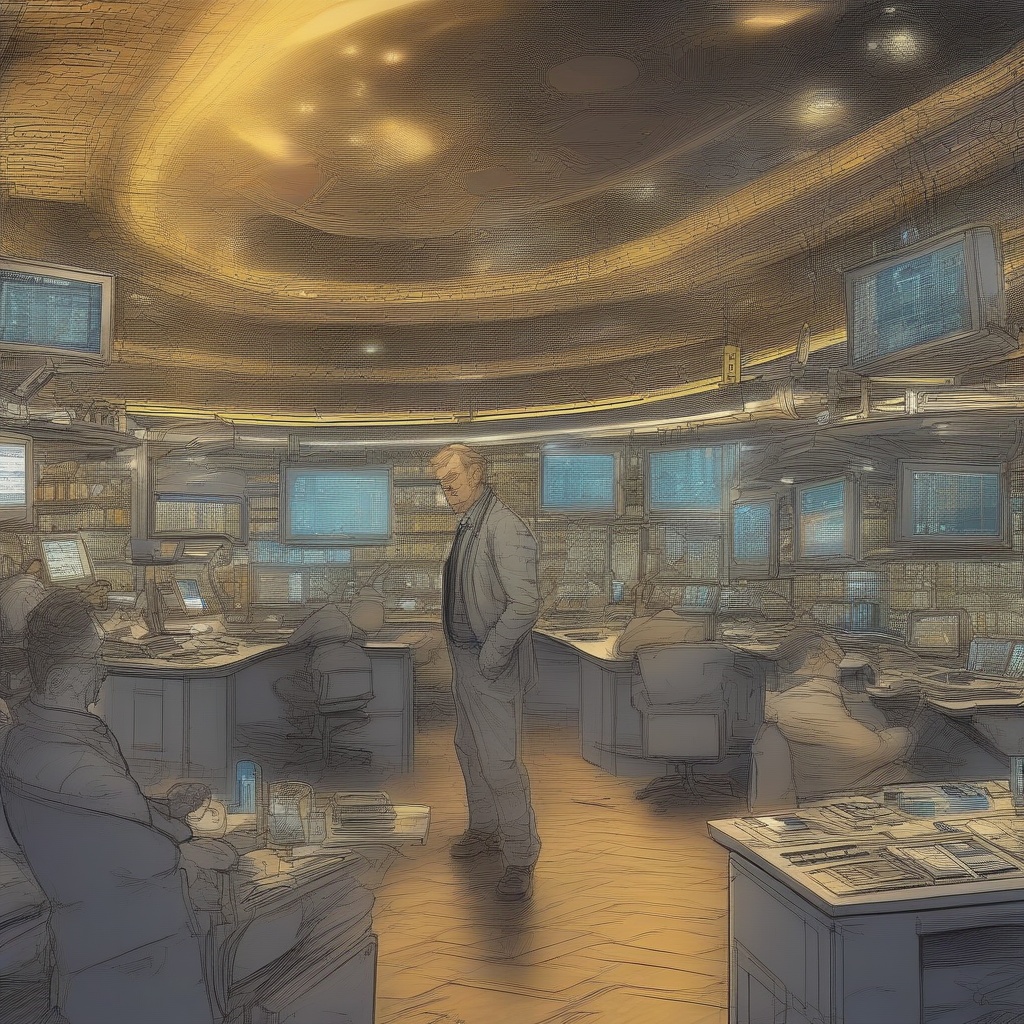
What does SSL mean?
Could you please explain to me in simple terms what SSL stands for and what it means in the context of online transactions and cryptocurrency? I've heard it mentioned before but I'm still not entirely clear on its significance and importance.

What will trigger BitLocker?
I'm curious to know, what exactly triggers BitLocker to activate on a Windows device? Is it a specific event, like a system crash or an unauthorized hardware change? Or is it something more subtle, like a change in the BIOS settings or a failed login attempt? I'm looking for a clear and concise explanation of the triggers that initiate BitLocker's encryption process and how it protects the data on my device.

Is hashing the same as encryption?
Excuse me, but could you please clarify something for me? I've been hearing the terms 'hashing' and 'encryption' used interchangeably, but I'm not entirely sure if they mean the same thing. Is hashing essentially the same process as encryption, or are there key differences between the two that I should be aware of? I'm particularly interested in how they're used in the context of cryptocurrency and finance, so any insights you can provide would be greatly appreciated.

