How do I unlock airdrop?
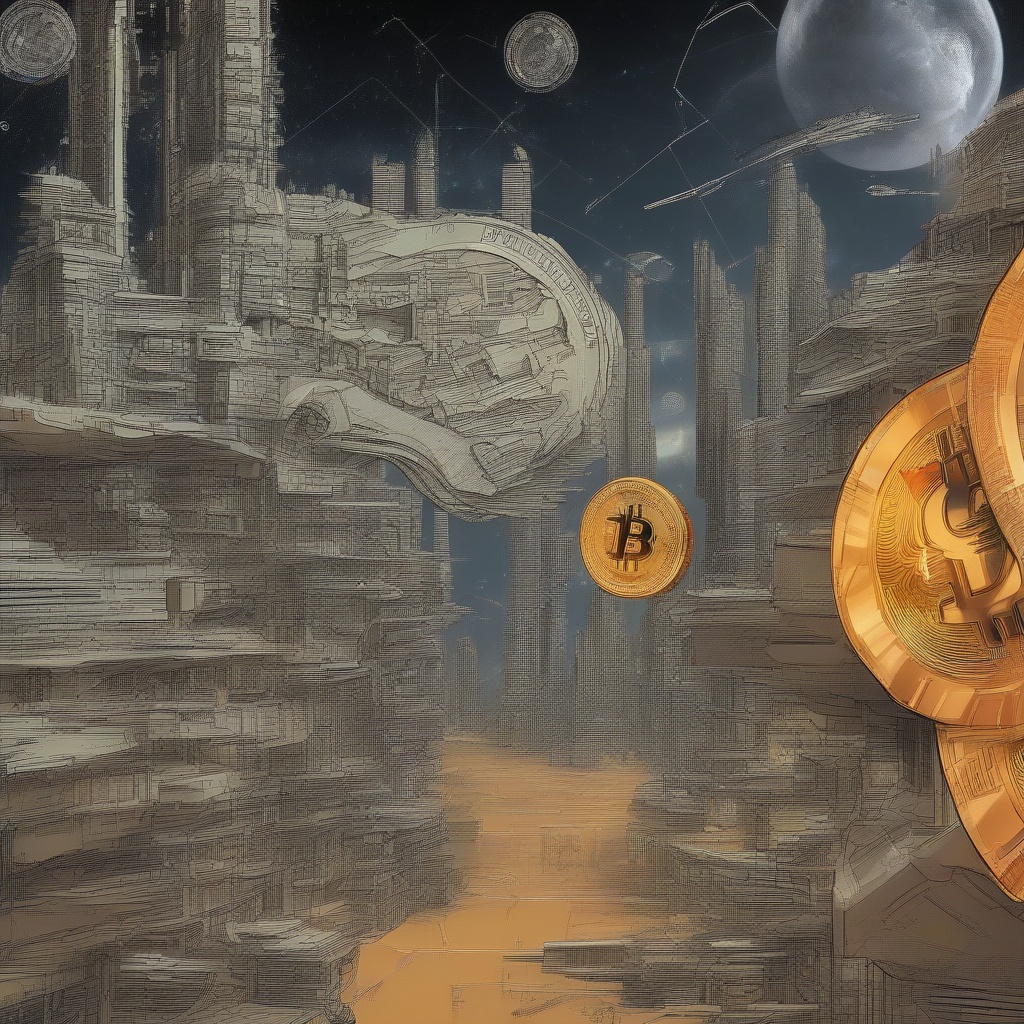
6 answers
Was this helpful?
Was this helpful?
Was this helpful?
Was this helpful?
Was this helpful?
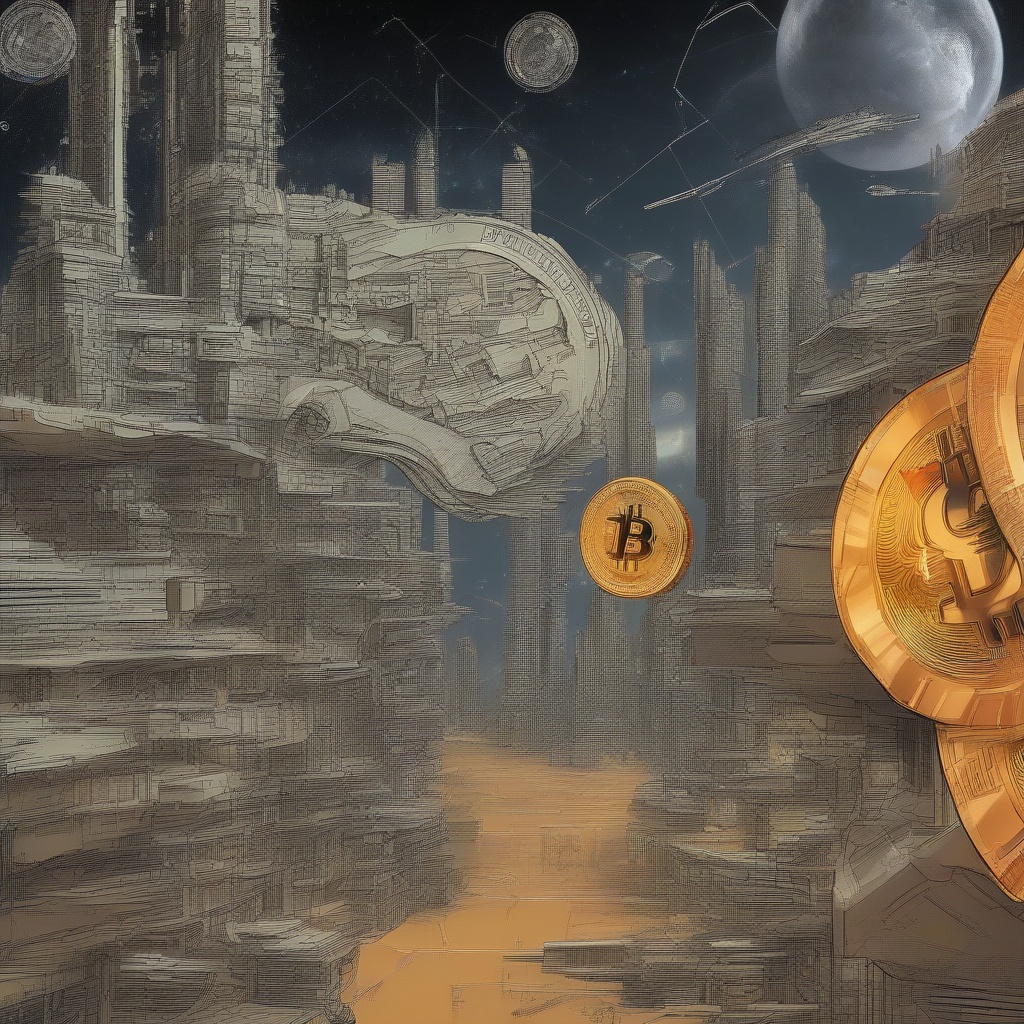
Was this helpful?
Was this helpful?
Was this helpful?
Was this helpful?
Was this helpful?