Is iPhone safe for crypto?
Could you elaborate on the safety of using an iPhone for cryptocurrency transactions? With the increasing popularity of digital currencies, many users are wondering if their smartphones, particularly iPhones, are secure enough to handle sensitive financial information. Are there any specific security features that iPhones offer to protect against cyber threats and potential hacks? Additionally, what steps can users take to further enhance the security of their cryptocurrency transactions on their iPhones?

Can I play Gods Unchained on my Iphone?
Are you wondering if you can enjoy the popular blockchain-based trading card game, Gods Unchained, on your iPhone? It's a legitimate concern, especially if you're a fan of mobile gaming and the exciting world of cryptocurrency. With Gods Unchained, players can collect, trade, and battle with unique digital cards, all while leveraging blockchain technology to ensure fairness and security. But the question remains: is the game available for iOS devices? Let's delve into the possibilities and see if you can indeed play Gods Unchained on your iPhone.
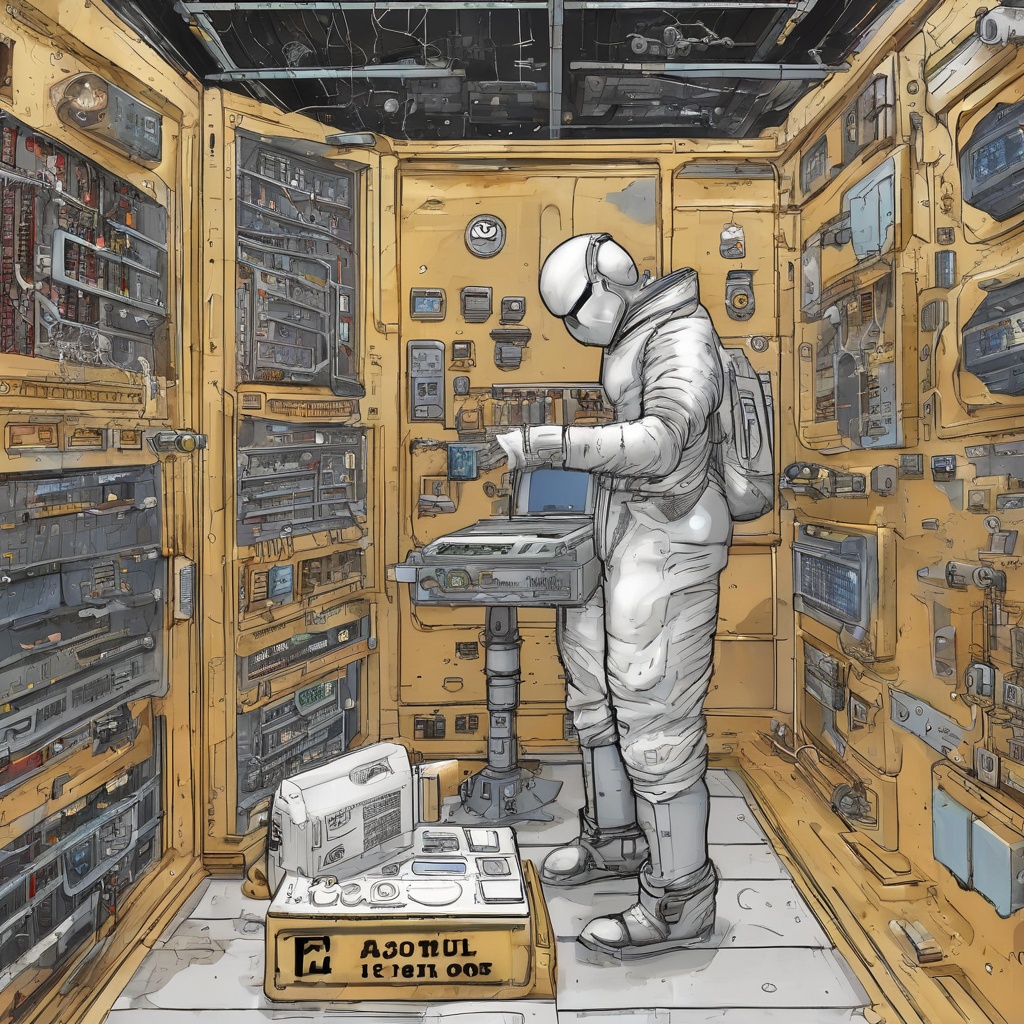
How do I get wallet on my iPhone?
Are you wondering how to get a cryptocurrency wallet on your iPhone? It's actually quite straightforward. First, head to the App Store and search for a reputable wallet app that supports the cryptocurrency you're interested in. There are many options available, such as Coinbase Wallet, Trust Wallet, or MyEtherWallet. Once you've found a wallet you like, simply download and install it on your device. When you first open the app, you'll likely be prompted to create a new wallet or import an existing one. If you're creating a new wallet, you'll be asked to set a strong password or passphrase to protect your funds. Make sure to choose something that's easy for you to remember, but difficult for others to guess. Once your wallet is set up, you can start sending and receiving cryptocurrency. Simply copy the wallet address provided by the app and share it with others when you want to receive funds. To send funds, you'll need the recipient's wallet address and the amount you want to send. Be sure to double-check the address before sending, as sending funds to the wrong address can result in permanent loss of your funds. Remember, it's important to keep your wallet safe and secure. Avoid storing large amounts of cryptocurrency on your phone, and use a strong password or passphrase to protect your wallet. You may also want to consider enabling additional security features, such as two-factor authentication, to further protect your funds.
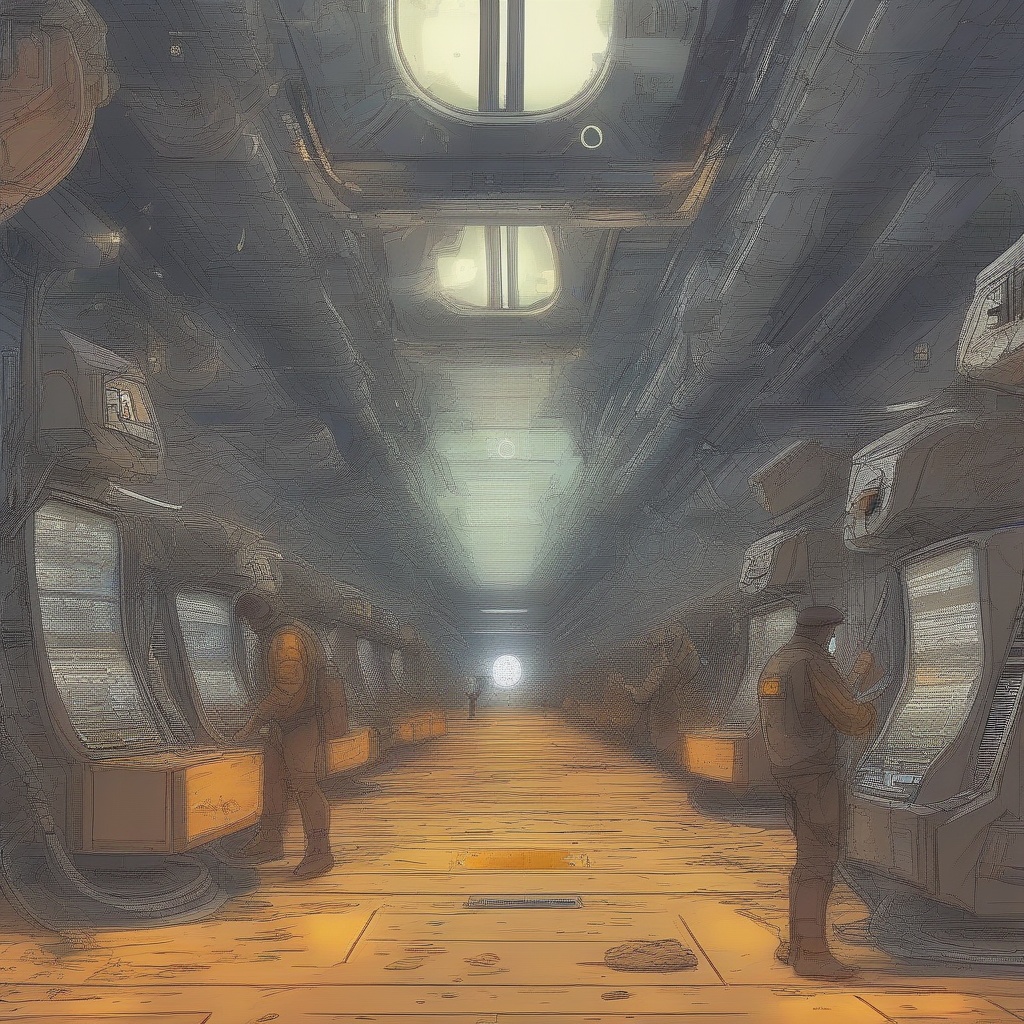
Does iPhone have a digital wallet?
Are you curious about whether the iPhone, the popular smartphone from Apple, has a digital wallet feature? If so, you're in the right place! The iPhone does indeed offer a digital wallet, known as Apple Wallet, which allows you to store various types of digital cards and passes, including credit and debit cards, loyalty cards, transit cards, and even boarding passes. With Apple Wallet, you can quickly and securely access your digital cards and passes on your iPhone, making it easy to pay for purchases, redeem rewards, and more. So, if you're looking for a convenient and secure way to manage your digital cards and passes, the iPhone's digital wallet feature is definitely worth considering.

Is iPhone public or private?
It's an interesting question to ponder, "Is iPhone public or private?" At first glance, one might assume that since it's a widely-used consumer product, it falls under the category of public. However, when we delve deeper, we see that there are various aspects to consider. For starters, the iPhone is a personal device that many people use to store their private information, such as photos, messages, and browsing history. In this sense, it's highly personalized and can be considered private. On the other hand, Apple, the company that produces the iPhone, has access to a significant amount of data from its users. This data can include app usage, location tracking, and even some of your personal information if you choose to share it with them. Additionally, iPhones are connected to various public networks, such as cellular and Wi-Fi, which could potentially make them vulnerable to hackers or other forms of surveillance. So, is the iPhone public or private? It's a complex question with no straightforward answer. Ultimately, it depends on how you use your device, the level of privacy you're comfortable with, and the steps you take to protect your data. It's essential to be aware of the potential risks and take proactive measures to safeguard your information, whether you consider your iPhone public or private.

