How to claim ZKsync?
I'm interested in learning about the process of claiming ZKsync. Could someone please explain the steps involved in claiming zksync tokens or rewards? I'd appreciate detailed instructions to help me through this process.

How many wallets are eligible for zksync AirDrop?
I want to know the number of wallets that are qualified to receive the zksync AirDrop. I'm curious about the eligibility criteria and the total count of these wallets.

How do I get zksync (ZK) tokens?
I'm interested in acquiring zksync (ZK) tokens. Could someone please guide me on how to go about getting these tokens? I'd appreciate detailed steps or platforms where I can purchase them.

What is Binance zksync token distribution?
Binance announced the distribution plan for zksync tokens, which involves airdropping tokens to eligible users based on their transaction history on the zkSync network. A total of 10,500,000 ZK tokens will be distributed to a maximum of 52,500 Binance users who meet specific criteria, including having initiated at least 50 transactions on zkSync Era over a 14-month period.
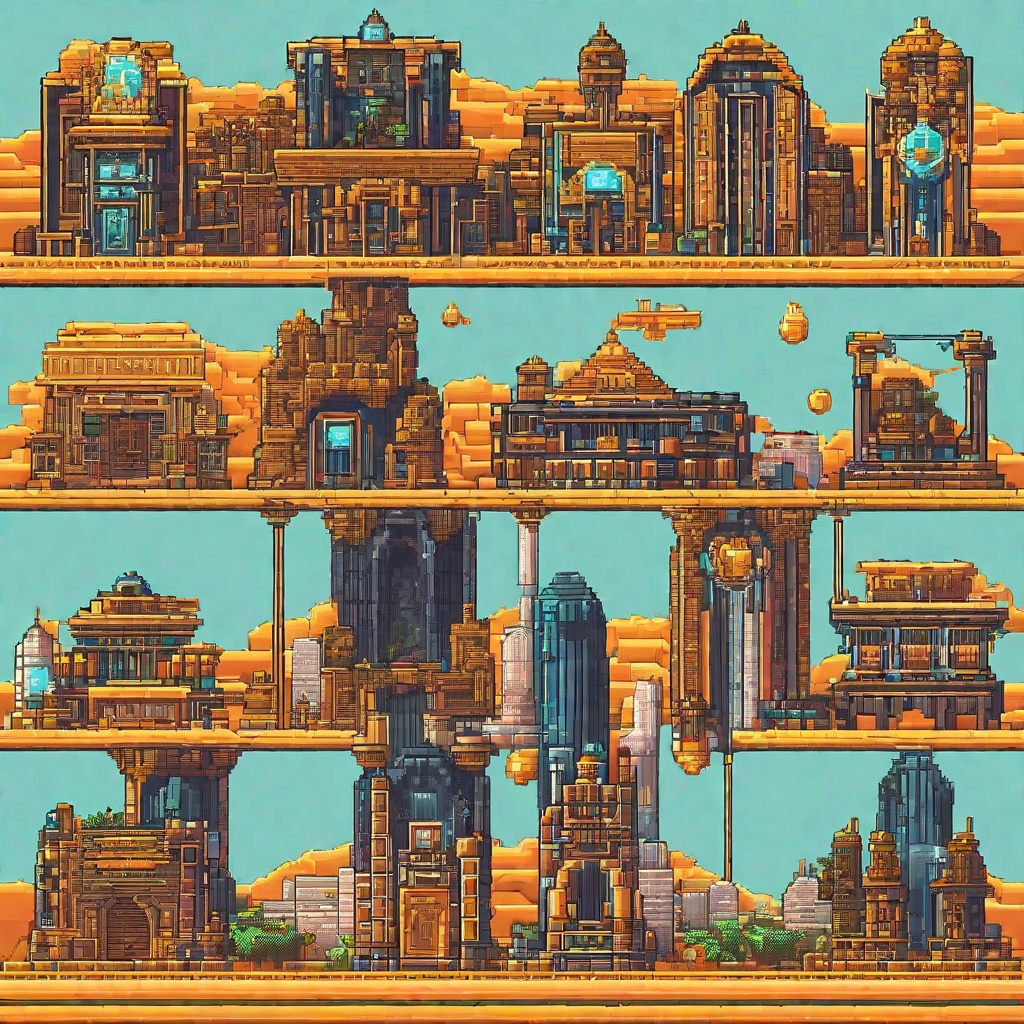
How to add ZKsync to MetaMask?
Are you looking to add zksync to your MetaMask wallet but unsure of the process? Well, let me help you out. Adding ZKsync to MetaMask is a relatively straightforward process that can be done in just a few simple steps. First, ensure that you have the latest version of MetaMask installed on your browser. This is important as older versions may not support the addition of ZKsync. Next, open MetaMask and click on the menu icon located in the top-right corner of the extension. From the dropdown menu, select "Settings" and then navigate to the "Networks" tab. Here, you will see a list of supported networks. To add ZKsync, click on the "Add Network" button and fill in the necessary information. For ZKsync, you'll need to input the network name, new RPC URL, chain ID, currency symbol, and block explorer URL. You can find this information on the ZKsync official website or from a reputable source. Once you've filled in all the details, click on "Save" and you'll now see ZKsync listed as one of your networks in MetaMask. Now, you're ready to start using ZKsync with your MetaMask wallet. Remember, always make sure to double-check the network details before sending any transactions to ensure that you're sending them to the correct network.

