Recommended
BTCC App: A Quick Guide in 100 Seconds
Here’s a simple guide to help you get started with the BTCC App.
First, in the menu at the top left corner, you can verify your identity and set up your account, etc. After you tap on the button, you will be taken to a page where you’ll find settings and information such as identity verification, security settings, trading fee details and more.
Now let’s go back to the home page. You will see important features such as Buy Crypto, Deposit, and campaigns here. And at the bottom menu you can check market prices and trade crypto futures. You can also check your asset details here.
Now let’s go to Markets. You can customize the page by adding your favorite products here. Tap USDT Futures to see a list of products available.
BTCC currently offers four types of futures contracts which are daily, weekly, quarterly and perpetual futures. Beginners are recommended to trade weekly and quarterly futures, which have no funding fees. Choose the product you’d like to trade, and you will see the chart and the product details.
Tap on the crescent moon icon at the top right corner to switch to dark mode.
There are many features and tools on this page, so please feel free to check them out.
After you tap the Buy or Sell button, you will be taken to this page. Select the order type, leverage, order price, and the number of lots to confirm your order.
Tap the Live Trading icon to switch to demo trading. A virtual fund of 100,000 USDT is available in your demo account for you to practice your trading skills.
Register now to begin your crypto journey
Download the BTCC app via App Store or Google Play
Follow us
Scan to download
- Terms & Agreement
- Customer Service
- Online Customer Support
- Report an Issue
- [email protected]
- [email protected]
Quick Links
Risk warning: Digital asset trading is an emerging industry with bright prospects, but it also comes with huge risks as it is a new market. The risk is especially high in leveraged trading since leverage magnifies profits and amplifies risks at the same time. Please make sure you have a thorough understanding of the industry, the leveraged trading models, and the rules of trading before opening a position. Additionally, we strongly recommend that you identify your risk tolerance and only accept the risks you are willing to take. All trading involves risks, so you must be cautious when entering the market.
The world’s longest-running cryptocurrency exchange since 2011 © 2011-2025 BTCC.com. All rights reserved




