Recommended
Trading Crypto Futures on BTCC: Step-by-Step Guide
Here’s how you can trade crypto futures on BTCC.
First, on the home page of our app, tap Futures.
Select a product you would like to trade from the list here.
BTCC currently offers daily, quarterly, and perpetual futures.
The settlement time of these three futures types is different.
You can check the time to settlement for each product here.
After choosing product, you can decide whether you would like to buy or sell it.
You only need to own USDT to trade USDT-margin futures.
That is to say, you can sell BTCUSD futures without owning any Bitcoin.
Then select your order type, and choose your leverage.
If you choose Limit or SL/TP order, you will need to enter your order price here.
Enter the order quantity or choose the percentage under the quantity field.
You can also set up “Stop Loss” or “Take Profit” targets to limit losses or maximize earnings.
After everything is set up, tap Buy or Sell to place your order.
A confirmation window will show up.
Check if all info is correct, then tap Confirm to open a position.
To close a position, simply scroll to the bottom of the Futures page.
You will find all your open positions here.
Tap close to close your position.
Register now to begin your crypto journey
Download the BTCC app via App Store or Google Play
Follow us
Scan to download
- Terms & Agreement
- Customer Service
- Online Customer Support
- Report an Issue
- [email protected]
- [email protected]
Quick Links
Risk warning: Digital asset trading is an emerging industry with bright prospects, but it also comes with huge risks as it is a new market. The risk is especially high in leveraged trading since leverage magnifies profits and amplifies risks at the same time. Please make sure you have a thorough understanding of the industry, the leveraged trading models, and the rules of trading before opening a position. Additionally, we strongly recommend that you identify your risk tolerance and only accept the risks you are willing to take. All trading involves risks, so you must be cautious when entering the market.
The world’s longest-running cryptocurrency exchange since 2011 © 2011-2025 BTCC.com. All rights reserved




